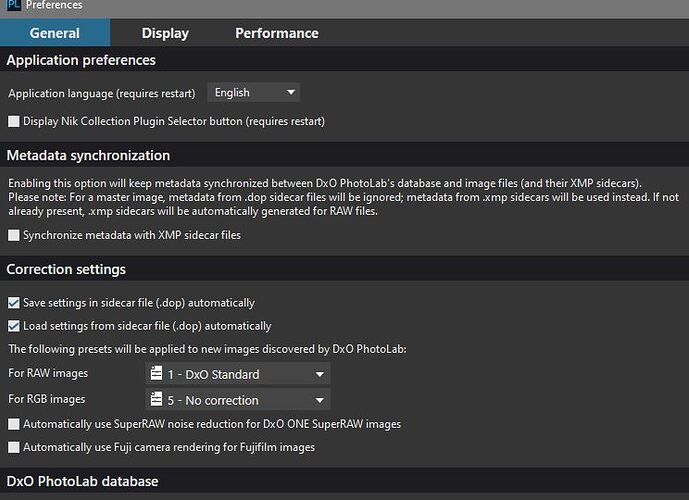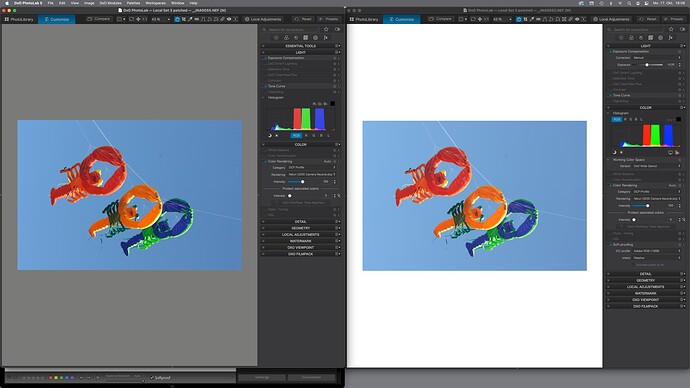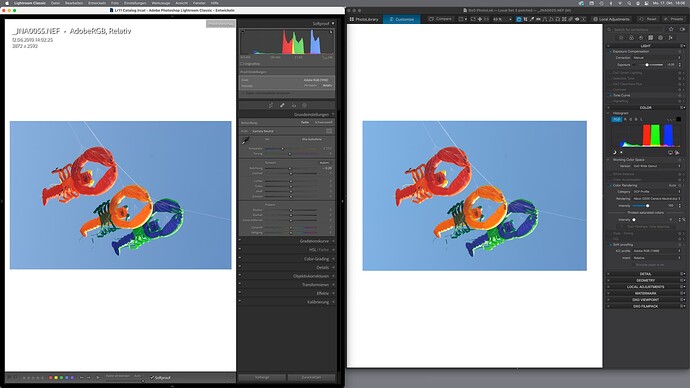Hello to all,
I have an Olympus OM-D E-M1 Mk II and a Panasonic G9, I do more and more RAW with it (usually RAW+JPEG). I mainly use Lightroom Classic CC 11.5, and a bit of DxO PhotoLab 5.4 for denoising the most complex exposures. I used to use the “Edit in… Dxo PhotoLab 5” from LR’s menus which exported a TIFF that I corrected then in PL5. The problem is that the TIFF exported files are in 8 bits (thus loss of dynamics, the RAW being in 12 bits) or in 16 bits, and that creates very very voluminous files of which a part is useless (the TIFF cannot be exported in 12 bits).
So now, I use the External Module of PL which allows to transfer the picture from LR to PL5. Except that the RAWs are not displayed in the same way in the 2 softwares: in LR, they look good, but in PL they are very saturated, lack sharpness, with more chromatic aberrations and slightly less exposed… This is the case with the .ORF of the Olympus camera and the .RW2 of the Panasonic camera. PL5 is however announced perfectly compatible with both.
I have - it seems - no settings activated (all small switches are set to OFF) or automatic presets activated (Presets → None) in PL5, and yet it seems that it applies a modification of the images because for half a second, when opening the file in PL from LR, it seems that the image has the same aspect as in LR before becoming ugly (it’s hard to say, it goes so fast)…
I found on the internet someone complaining about a similar problem (but with just a sub-exposure problem) with a Canon R5, and it seems to be a setting on the Canon to avoid burning out the whites in case of highlights, a Canon setting that PL5 misinterprets… See here : https://www.chassimages.com/forum/index.php?topic=324727.0 (in french)
But in my case it seems that more settings are modified (saturation clearly, sharpness/peak reduced, over contrast/under exposure, chromatic aberration quite visible and exaggerated), and I don’t see what common setting between the G9 and the OM-D in their respective RAW could be misinterpreted by PL and give this result (if we assume that it is a similar problem with the Canon R5 RAW). Or maybe the problem is elsewhere…
I’m up for any advice/help.
Thank you.
My computer: 2019 iMac 27" Retina 5K, 8-core 3.6 GHz core i9 (9th generation), 40 GB RAM, AMD Vega 48 GPU with 8 GB VRAM (GPU acceleration is active in both programs) under Mac OS Monterey (version 12.5.1).