I use UniWB, and so end up with a green cast in all my photos*. Is there an ‘auto’ WB that I can save in a profile - so that if that profile is my default, all photos will, until edited, show auto WB?
*to get more accurate histograms in RAW.
I use UniWB, and so end up with a green cast in all my photos*. Is there an ‘auto’ WB that I can save in a profile - so that if that profile is my default, all photos will, until edited, show auto WB?
*to get more accurate histograms in RAW.
There is no auto WB in PL.
I sometimes use uniWB and set processing to daylight as a starter, but usually, I have to adjust WB manually.
I have ‘daylight’ in my default profile, so I’m using that as a starter as well.
I have ‘auto WB’ as a default in ACR, was wondering if I could do that in PL, too.
BTW, I found the green distracting in liveview, set the in-camera picture control (Nikon’s profile for OOC JPGs) to flat/B&W. Nikon PC editor is here. In spite of it being shown in B&W, the RGB histograms still work, as evidenced by them changing as I zoom in (histograms reflect what’s in the zoom box). I use that to see if I’ve, say, blown out red on a flower. No colorspace in raw data, other than what’s implied in the color filter array, but I think I get slightly more accurate histograms in aRGB. Liveview panel is an uncalibrated partial sRGB, so no point in looking at colors there…
I just finished WBing a bunch of wedding photos. Lots of changing light. Fortunately, it was a wedding, so lots of white in evidence. An auto WB function would have made ‘getting close’ a lot easier.
yes, a auto WB i used alot when the camera did a number and the image looked off in a other application.
it is one of the things which can make this program better.
most of the time camera wb does get it right but sometimes the lighting is odd and the camera can’t get a balanced wb for al shots.
The this is white eyedropper can help but a auto wb to batch process would be better.
one vote from me. 
Where are we supposed to propose features? I think there might have been a specific thread. Auto WB is a no-brainer. It’s in all AdobeCameraRaw (ACR) and FastRawViewer (FRV). Being in FRV means it’s very probably in libraw
That wedding I shot was in a large space under a number of differently colored spotlights 3 floors up (big atrium). Kind of a nightmare for WB, even with white objects present, as they might not be under the same light as my subject. Very glad I was there as a guest, not a pro: no pressure on me to get it perfect quickly.
I use FRV too, but the only reference to WB in that tool is to enable selection of one of the presets (Daylight, Tungsten, etc) … exactly as is provided in PL.
Mmmm - Perhaps you’re capturing JPGs (not RAW files) - in which case, the WB setting is already “baked-in” to the JPG file by your camera … it cannot be changed in retrospect (as it can if you capture RAW).
Note: If you are shooting RAW then, as mentioned above by @OXiDant, PL has a White Balance Colour Picker that allows you to select a spot in your image that equates to 18%-grey - and PL will adjust WB accordingly … OR, you can choose any one of the typical presets, just like FRV;
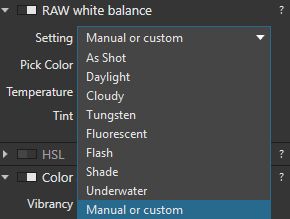
I stopped producing OOC JPEGs some years ago. No point, and if I optimize exposure and settings for RAW, OOC JPEGs don’t look all that great - and I’m not a pro, don’t have to produce photos on deadline.
These particular photos were taken in a 3 story atrium with lightly tinted floods (different colors) and the roof was half of glass as was one wall. Plenty of white in evidence (wedding) but not necessarily in the same light as my subjects, making the white color dropper, well, not useless, but not great.
I should have switched from UniWB to Auto, but didn’t think it was a big deal as I was used to Adobe Camera Raw, where I can just pick ‘auto’ from the list.
The point of the question, is that there is no ‘Auto’ on the PL list - and there probably should be.What would happen if I did have the camera set to AutoWB? That’s just a code in the NEF (Nikon’s RAW format, laid out like a TIFF, with RAW data in one ‘container’, settings and for-histograms JPEGs in others). So PL has the capability, just doesn’t have the choice in the list.
I think 12% grey is the reference for white balance and 18% grey is reference for exposure. If you purchase a white balance card you will notice it is much lighter than an 18% grey card.
Here is one website ( of many) that discusses the issue: http://www.imagemaven.com/white-balance-card-comparison/
I use the X-rite color passport cards, when appropriate, to attain white balance and exposure.
That’s an excellent article, CK - esp. the enclosed video … it makes the difference very clear (between using a WB reference card versus an 18% grey card for exposure).
I’m still not understanding @bobkoure’s expectation, tho … Bob seems to be asking for a tool that will automatically perfect his White Balance setting from a RAW file - - However, I’m not sure that this is possible(?)
It’s the very nature of a RAW file that the WB setting is NOT baked into the image (as it is for a JPG).
The RAW file does, tho, contain the WB setting as used by the camera - and PL uses this to assign white balance to the image - and presents it as such, as a reasonable guess at what the photographer intended (this is the “As shot” state for white balance).
Changing the white balance to something else is a matter of either choosing one of the WB presets (Tungsten, Daylight, Cloudy, etc) — OR sampling an area with the WB Colour Picker tool as the basis for setting White Balance … where, in the absence of a WB reference card in the image, I have found that sampling from a grey’ish or white’ish part of the scene works best.
I cannot see how this might be automated (can it??) - because no tool can know what the light was like in the scene unless it has a WB card in the scene to refer to … and it needs us to point it at the WB card.
IMO letting an algorithm make your choices is rarely a good thing.
Grey cards, white cards, color checkers, etc. can all be fooled depending on how they are place in the scene.
I use a simple white card (cardboard from my Epson paper envelopes) with magenta & cyan tape on them.
This arrangement gets me in the ballpark. But the key thing is - how should the image look?
If You were the photographer then You know this - otherwise You can make corrections based on skin tone or other familiar reference sources.
Ultimately I find You need to adjust the white balance manually for the best results (how should the image look?) - “Temperature” & “Tint” - easy to do with a little practice.
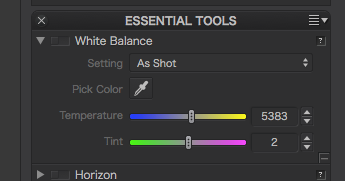
I’m still not understanding @bobkoure’s expectation, tho … Bob seems to be asking for a tool that will automatically perfect his White Balance setting from a RAW file - - However, I’m not sure that this is possible(?)
It’s not perfect in ACR or FRV, not asking for more than that. If I might ask: what happens in a RAW converter if the camera had been set to ‘autoWB’? I don’t want it any more ‘correct’ than that - functionality that’s already there, but that I can’t get at because it’s not in the UI. Simple as that.
BTW, Illiah Borg (author of FRV) has given me a way to jam the code for AWB into NEF files. Yes, it’s a hack - but I’m a retired software guy and am pretty comfortable with this stuff. Somebody else might need it and be stuck - and it’a not in the UI.
emulating the auto WB function of the camera would be very useful but only in rare cases.
If you don’t forget to set your camera to auto WB before shooting RAW, you don’t need DxO Photolab to guess the WB. My cameras are very smart in getting it right automatically.
A grey card is often not an option. Consider aerial photography with dozens of images from different angles while flying around an object: The WB changes extremely between front / back / side light! So at least for a first impression, you want auto WB, then you can fine tune to your taste.