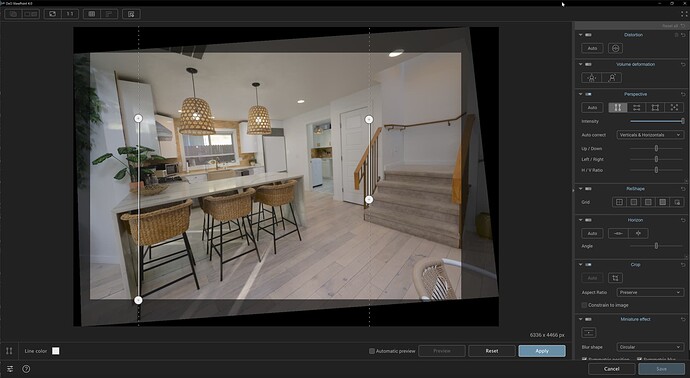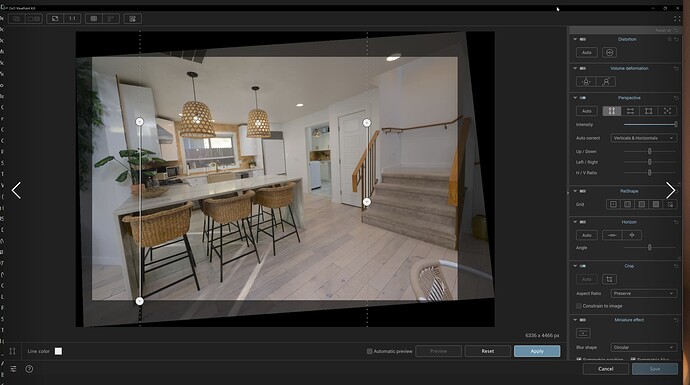I’ve figured out a few things. First, I’ve noticed in the past that applying automatic Perspective correction for verticals often adjusts the horizon also without changing the setting of the Horizon adjustment slider in PhotoLab. It believe it used to be that Perpsective auto-correction automatically turned on the Horizon adjustment in auto mode (keeping it set to 0.00), and then nothing would change if you turned Horizon on and off. That behavior changed somewhere along the line.
So I started with Horizon adjustments instead of automatic Perspective correction. With Perspective correction off, I see that the automatic Horizon adjustment in PL5 applies a little bit more correction than the same adjustment in PL6. So this is definitely different. Both undercorrect it with my complex test image, but in slightly different amounts.
After several attempts, I found that if I leave Horizon set to auto and then turn on auto Perspective correction, I get the exact same results I did before using only automatic Perspective correction. Plus, the Horizon adjustment slider reverts to 0.00. Then, In PL6/VP4, I have to add a manual Up/Down adjustment of +17, while in PL5/VP3 I have to add a manual Up/Down adjustment of +13, and the resulting image in PL5 is still better. Same result as in my previous post.
But this wasn’t the case on my first try with PL6! At first, PL6 produced a better result when auto Horizon correction was engaged first. But the Horizon slider didn’t revert to 0.00 after engaging auto Perspective correction. I then only had to apply +5 to Up/Down, and the result looked better than in PL5. But it didn’t last: subsequent tests failed to produce anything different than with only automatic Perspective correction, and auto Horizon resumed its normal behavior of reverting to 0.00.
If I simply set auto Perspective correction (no compensation), then manually adjust the Horizon slider to get the verticals on one side of the image correct, the result in PL5 and PL6 is still different. So it’s clear that auto Perspective correction by itself is different between PL5 and PL6 (and might be different between VP3 and VP4 in PL6), with an automatic horizon adjustment to also be expected regardless of whether or not the Horizon palette is set on or off, auto or manual.
PL6 is capable of a good result but isn’t producing it consistently and even seems to be malfunctioning sometimes.
For my test image, I actually got the best result by simply adjusting Horizon to my liking and leaving Perspective correction off. The lesson I’ve learned here is to not rely solely on auto Perspective correction, but to try setting the Horizon slider first.
So, one more test: if I set Horizon to -2.00 with my test image (which gives correct verticals), then turn on auto perspective correction, what happens? At first, nothing happened in PL5/VP3!!! But then turning Perspective off and back on caused an unpleasant shift. In PL6, the image shifted right away.
So both PL5 and PL6 are unstable. 
How much manual correction is needed now to get the largest verticals I’m measuring straight? In PL6, only -5. In PL5, -13! And the differences between the two results are much less severe than before.
Which is better, PL5 or PL6? I don’t know, but they sure are different. I had no idea what I was getting myself into when I started testing this, and now I’m dismayed.