Assigned keywords from Exported files to Disk do not show up once those files have been uploaded to 500PX. Does anyone has an idea if this can be fixed.
Exposure X7 software does not has this issue.
Thank you for your time.
Hans
Assigned keywords from Exported files to Disk do not show up once those files have been uploaded to 500PX. Does anyone has an idea if this can be fixed.
Exposure X7 software does not has this issue.
Thank you for your time.
Hans
This sounds like a problem for the 500PX forums. If the keywords are readable in other software, then it may be that 500PX is not reading the standard xmp:subject tag.
Are you making sure to check keywords are selected in the export dialog?
Can you post an exported image here so that we can check it is being written correctly?
Hi Joanna,
Thank you for responding.
I Senf you an image and a screenshot with the metadata and keyword selections.
Kindly
Hans
OK. The metadata for your file only shows this…
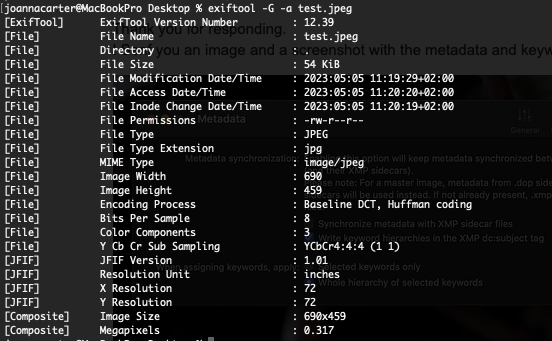
So, it would seem that you are not writing keywords on export.
Here’s one of my files…
Can you post a screenshot of the export dialog?
OK. Can you please tell me how I get to the export dialog. I have FastRawViewer but that is of no help in this case.
I still don’t get why you are mentioning FRV ?
PL does not change the original images [wrong - see note below]. Adding keywords in PL’s UI does not add them to the original [raw] image; you have to do an export from PL to incorporate them and your image edits into a final image for use elsewhere, such as to upload to 500px, as @Joanna says above.
Edit: I was corrected further down the thread, of course - PL can add metadata to original images. But it does this with XMP files for raws, leaving the raws themselves untouched, and I forgot about the other formats! And an export was involved in the issue here anyway.
This looks good to me, the settings you use appear correct. Does anyone else here use 500px and can/ can’t replicate with a Windows export? Sorry, I’m on Mac and closed my 500px account a few years ago following some privacy/ ownership/ API access or some other similar annoyance I don’t remember
@Joanna particularly when FRV is of little use with keywords, useful for lots of other things but not keywords!
@Aearenda DxPL does write metadata back to the original image but not with the settings that @Hansv showed, i.e. the following will change the metadata of the original image automatically (and respond to changes made to the image metadata externally automatically)
or it can be changed manually at any time using
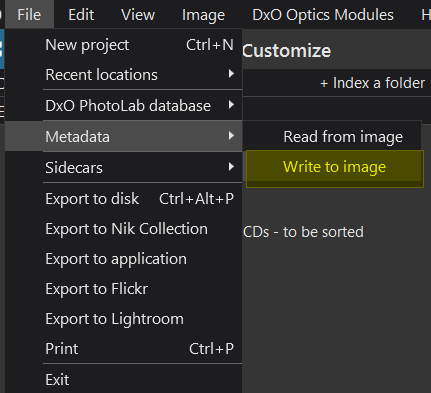
But the image that @Hansv showed in a post above was titled
_DxO, the default name for an export from DxPL, implying that it is an exported image (not the original image).
Even if the metadata is not changed by DxPL in the original image then if the keywords have been entered into DxPL they should be present in any export from DxPL (as has been stated above) when created with the export options shown by both @Joanna and @Hansv, i.e.
So ignoring the 500px issue, the keywords should be present in the exported image and they are not in the image posted by @Hansv, for some reason!.
They should also be in the database (hard to locate in a large number of entries in a database) and in the DOP (regardless of any export) and the DOP can be opened by a basic text editor e.g.
So the puzzle remains.
Unless, possibly, @Hansv would come back to us with further clarification of what relevance he is placing on FRV.
@Joanna Agreed.
PS to my post above: Please remember that the option
not only restricts DxPL from updating the external metadata but also dictates DxPL’s activity when discovering (re-discovering) images that are not already in the database (with the given directory and file name).
If the option is left unset, as shown above, the metadata will be taken from the DOP for any “first/new” discovery and any metadata (other than Exif etc.) will be taken from the DOP even if there is none present and metadata in the image will be ignored (the user option ‘File’/‘Metadata’/‘Read from Image’ can be used to force a read from the image metadata but this is a destructive operation not an additive operation).
Thank you all for your efforts. No matter what I do, taking in consideration everything I have been suggested, 500PX still does not show the keywords I added manually.
I think I have to live with this and apart from the suggested keywords that 500PX offers during the upload proces, I will have to enter my own tags.
Wishing you all a fine weekend.
Hans
Here is a JPEG image, exported from PL6, which definitely contains a keyword…
…
Try downloading it and seeing if 500PX reads the keyword.
Except, passing to the forum has removed the metadata that was in it.
Try downloading and unzipping this…
_JNA0001_DxO.jpg.zip (2,3 Mo)
That’s better!!!
Now, when you’ve tested this file in the zip, try zipping your file and posting the zip here.
I remembered part way through that I thought the Forum stripped the metadata from uploaded JPGs but didn’t bother to test it!?
@Hansv the snapshot was taken from XnViewMP which does a better job than FRV when it comes to keyword metadata and is available for the Mac I believe, other software I use for keyword testing does not have a Mac version.
Hereby the unzipped file and a screen pint of the uploading proces to 500PX.
Only suggested keywords appear in 500PX
Just to confirm things… can you press Cmd-I on the unzipped jpeg and screenshot the dialog?
@Hansv & @Joanna It is a 500x “feature”, I suddenly remembered I set up a free account some time ago so tried to upload your image and one of mine and it refuses to recognise any of the keyword metadata in the image!
@Hansv can you zip and upload an image that 500x “likes” and then we can see how that differs from a DxPL image. We cannot necessarily “fix” anything but at least we may learn the “subtleties” of what 500x likes and dislikes!!