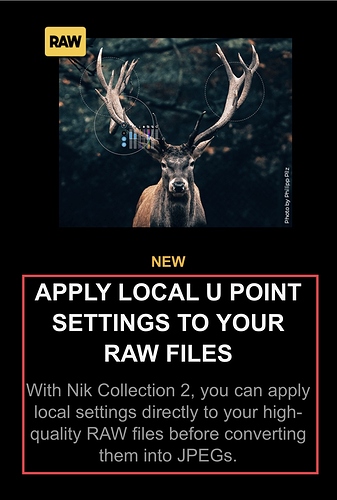? ? ? Could you please elaborate because this statement is beyond my understanding.
I am pretty sure that he means that since PhotoLab Essential is now being considered a permanent and integral part of the Nik Collection by DXO, the Collection technically allows edits to raw images. It is a stretch of course and very misleading to those familiar with the Nik collection. While it may seem like a deceptive marketing approach, it is not, strictly speaking, a lie.
Mark
I think that “permanent” is seldom a property of software quality and -licensing 
Checking the DxO shop, I find that DxO is rearranging things quite a bit. We might have to wait a while for things to settle. Let’s hope that offerings will be clearer after a while. Still some questions remains: How can one get DPL Elite with NIK? Or will Essential and Elite merge? Do we have to pay twice?
NIK V2 is a new product it is not NIK V1.
Saying NIK V2 doesn’t work with raw files is like saying Photoshop doesn’t work with raw files. While PS cannot work with raw files ACR can, and as ACR is part of PS??? We don’t question PS’s ability to work with raw files.
NIK V2 has a browser, a very competent raw editor with U-Point local adjustments and filter based editing via the NIK plugins. A very different proposition from NIK V1.
This may be one of the reasons that Viveza has not been upgraded to work with 4K monitors. Does NIK V2 really need it, when you have U-Points in DPL Essential?
Does NIK Define 2 have a future? Rolling this functionality into DPL would seem to be an obvious move. Improving the performance of DPL Essential and Elite for rgb images.
It is obvious that DXO have a forward plan and it turns out to look rather more radical than many of us thought.
[quote=“IanS, post:25, topic:8117”]
Saying NIK V2 doesn’t work with raw files is like saying Photoshop doesn’t work with raw files. While PS cannot work with raw files ACR can, and as ACR is part of PS???[/quote]
Actually, ACR is just a plugin added to the PS package “after the fact”. Any developer could write a similar plugin allowing PS to “work” with a completely new image format. This wouldn’t make PS aware of that file type. The translation to the raster format would still be necessary.
[quote=“IanS, post:25, topic:8117”]
NIK V2 has a browser, a very competent raw editor with U-Point local adjustments and filter based editing via the NIK plugins.[/quote]
Bundling 2 products doesn’t make them integrated or even aware of each other. DPL sends raster files built from the original RAWs the same way it sends the same files to other external editors. There’s nothing new here (beside a specialized button), contrary to what the NIK v2 advertisement implies.
Anyway, the problem is that this advertisement lets the naive reader believe that the Nik Collection can work on RAW files without breaking the RAW workflow (which is what we actually expect through the integration of the Nik stuff in DPL). This must be clarified. Otherwise, there’s not much to say about this announcement.
Pat, I’m as annoyed (or more) by the pricing and marketing nonsense around the Nik v2 launch as you. In this case, though adding PhotoLab as a core part of Nik (which is what DxO did) does:
- make Nik capable of editing RAW files
- does allow U-point work on RAW files
PhotoLab is slow. Nik is even slower. PhotoLab 2.3 is slower than earlier versions of PhotoLab (I can’t quantify it but the difference is perceptible). DxO has forced my hand to buy a second copy of PhotoLab to be able to upgrade Nik.
I’m not interested in slow technology in the least. Over speed, there may be a divorce between me and DxO soon. Right after DxO have made a desperate grab for another €100 from me and added in-app advertising. I’m not happy with DxO at all at this point.
Regardless, DxO advertising for RAW capabilities within Nik are as accurate as Adobe’s advertising for RAW capabilities in Photoshop (via ACR).
I’m still confused. I received this NIK 2 email in the past few days it says
“With Nik Collection 2, you can apply local settings directly to your high-quality RAW files before converting them into JPEGs.”
This only mentions direct RAW editing within the NIK plugins/apps.
It’s misleading. Photolab Essential is now part of the Nik Collection and you can edit a raw image there before exporting it as Tiff or Jpeg image to the Nik applications.
Mark