I currently have DeepPrime as part of my preset. So, it’s applied to every single photo I work on. Is there any reason I should not do this? Are there any downsides to image quality?
Thanks.
I currently have DeepPrime as part of my preset. So, it’s applied to every single photo I work on. Is there any reason I should not do this? Are there any downsides to image quality?
Thanks.
This is also discussed here:
My experience is that, unlike PRIME, DeepPRIME leaves very little in the way of unwanted artifacts. The trick is to not make the settings too strong. I only apply it anywhere close to the default setting when the ISO is very high or the image is very underexposed. If I get unwanted artifacts, it’s probably the demosaic method DxO uses, in which case I have to use another program for RAW processing - which is fortunately rare for me.
I use it for virtually every image.
Mark
Prime is almost useless with deepprime. As said egregius, deepprime does about what prime does, but prime let some little artefacts (see for instance zone very near subjects over lens blurred background when there is little or big contrast between them). DeepPrime is extremely clean in those areas.
Just decrease as much as you can luminance value to get best result (if you’re pixel peeper as I am).
I generaly go to zones that need the most denoising power, decrease fPrime as much as possible (leting some time some noise enjoyable or needed (helps to avoid banding) then go back to zones with detail see if you need more details and do it again if needed.
I rarely use fprime at default value for low iso shoot (generaly decrease it), but sometime I raise it high over default value for high iso shoots.
I use HQ denoising too, sometime even at high iso when I want noisy shoot, often (but not always) to turn them in an old black and white style), or sometime (not at high iso) to keep more details but with some little noise. But I use DeepPrime too sometime when I want some noise but at very low value.
Preview window is very small and don’t allow to record images for comparisons, so fine tweaking is not an easy process, but again, if you’re a pixel peeper like me, you will find some interesting differences between different tests on some images.
If you’re in doubt, go for Fprime everytime. It’s the best denoiser I found.
I use it on everything. From ISO 100 to ISO 25,600.
It doesn’t have much impact at ISO 100, but it’s not detrimental and my machine is fast enough that I don’t care about the processing time.
Prime is very useful on unsupported or very slow GPU. Prime will running reasonably (under two minutes per image) on just CPU.
Prime was game changing software. DeepPrime, while a significant improvement, is more of the same. As others have pointed out, Prime should only be applied to high ISO photos. DeepPrime does less damage when applied to low ISO photos.
I still wouldn’t leave DeepPrime on by default. If we accidentally leave it on, the consequences are much smaller.
As a Fuji X-T4 & X-T2 user, sadly DeePrime mostly 50% of the time leaves artifacts such as lines represented by ‘X’ s like if it couldn’t decide what to show for theses pixels when it doesn’t fail. The failing rate is close to 90% post-processing with DeePrime showing everytime this following message : " Error Unknown", I am obliged to use the standard denoiser to get a jpg. I am already a Capture One 21 user, and the most important reason to have upgraded to DXO Elite 5 with all the plugins is to upward in quality my output. I haven’t seen any improvements since upgrading to DXO Lab 5 Elite using DeePrime. The denoiser for Fuji is the only problem for me.
Hi
Sigy
thanks, I know its still in beta mode , but I don’t understand there is no improvements after all theses months in Beta with a version of a decent denoiser that works with RAF files such as “Prime”.
Using the basic DXO Denoiser is using an “outdated” quality denoiser.My main shooting is shooting landscape with high dynamic. My X-T4 is mostly always set to iso 640 for achieving higher dynamic range and I always choose for curve in C1 "curve extra shadows’’ I will update my C1 to version 22, having actually no choice…
Have a nice day.
Well, since DeepPrime is not a denoiser, but a demosaicer that additionally denoises, the DNN that weights the input pixels was probably trained only on Bayer mosaics… not on those exotic X-Trans.
I think they need to re-train the entire DNN specifically for X-Trans to make it work properly.
And for that they probably need a lot of nearly artifact free “reference” samples.
That will probably take some time, especially since then surely the basic implentation in HQ and Prime will have to be straightened out first.
today PL5.2.0.x has been released. Please check
→ https://download-center.dxo.com/Support/docs/PhotoLab_v5/release-notes/PL5_release-note_mac_EN.pdf
or
→ https://download-center.dxo.com/Support/docs/PhotoLab_v5/release-notes/PL5_release-note_win_EN.pdf
Already installed, no change at all for my Fujis X-T, still the same problem with DeePrime.
Hello @Ardo ,
Could you, please create a support ticket via support.dxo.com and provide your image+sidecar+output there. Your issue will be investigated personally.
Regards,
Svetlana G.
Would be curious to see this. Can you provide a screenshot?
As an exclusive X-T4 shooter now and someone who (rightly or wrongly) has got into the habit of leaving DeepPrime on for every export I’m not seeing any artefacts.
I’m not outright saying they aren’t there but nothings jumping out at me so would be interested to see an example to look for in my own photos.
Svetlana
I tried a few times to submit a ticket and it always failed .They ask so many questions that I had the impression that they wanted it fails. as it did.

made a virtual copy, which I reset to HQ denoising, then again to DeepPrime
and exported as TIFF as well as JPEG – no problem
→ check the driver for your video card
If the problem persists, disable the GPU and choose CPU only
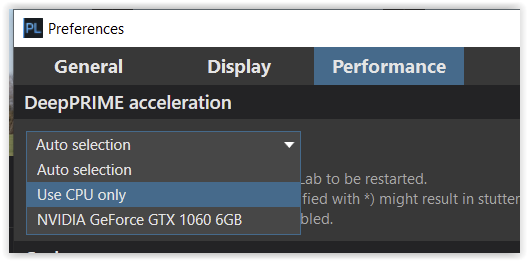
*)
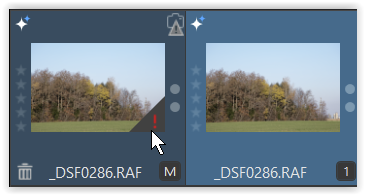
your file indicated "Save has failed"