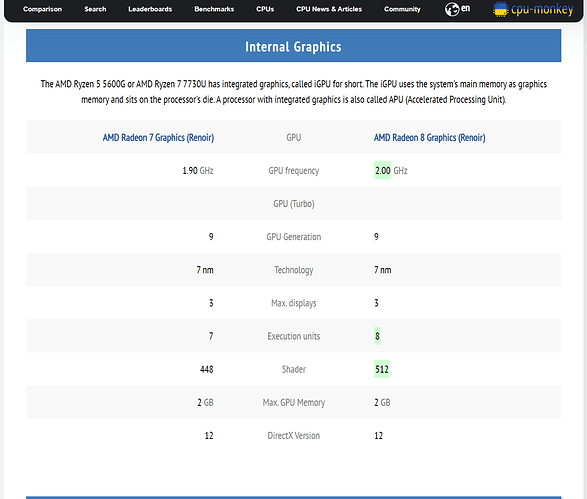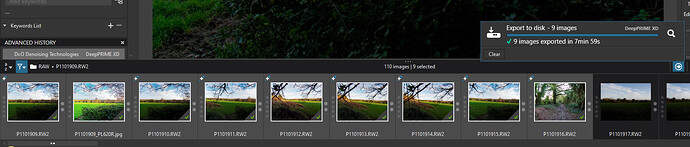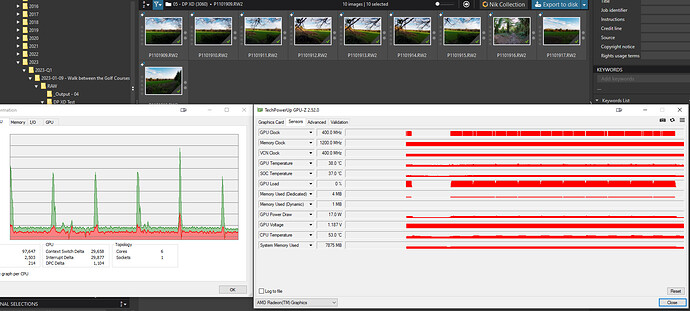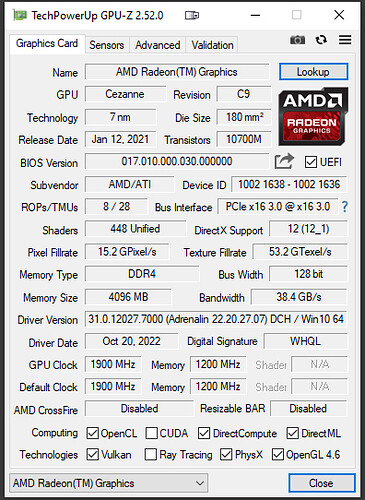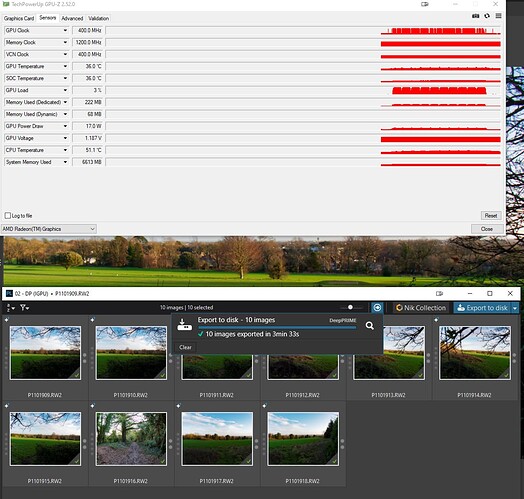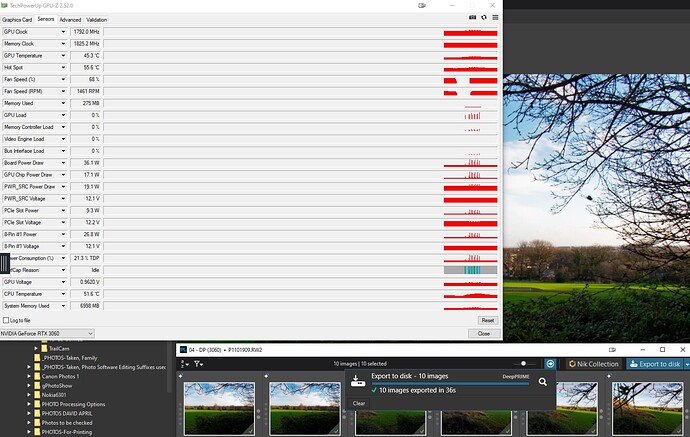Anybody know if the new AMD R7 7730U with the integrated AMD Radeon™ Graphics will process and export RAW files using Deep Prime XD or the older Deep Prime?
What are the processing / exporting speeds?
If somebody uses this chip or a similar chip please leave some feedback!
I tried to find the information in the Google spreadsheet but it wasn’t there.
Thank you!
@Photographer I believe the answer is yes it can process it but slowly. This is a comparison of the 7730U with respect to my 5600G for graphics
so the figures from my 5600G offer a starting point for comparison (it is actually paired with a RTX 3060 graphics card in my system) but I can force DxPL(W)6.3.1 to use only the onboard graphics.
So with some edits applied the time for 9 images with DP XD(and 3 simultaneous exports) is
I will standardise the tests on 10 images and 2 simultaneous exports and produce figures for No NR (i.e. the part that uses the CPU), DP (IGPU), DP XD(IGPU), DP(RTX 3060) and DP XD(RTX 3060) and publish when they are done.
PS One of those is a rogue exported JPG so that won’t be DP XD at all!!
PPS:- The results are in order of NO NR (No Noise reduction at all), DP (3060), DP XD (3060), DP (IGPU), DP XD (IGPU) for one image, DP XD(IGPU) for 10 images,
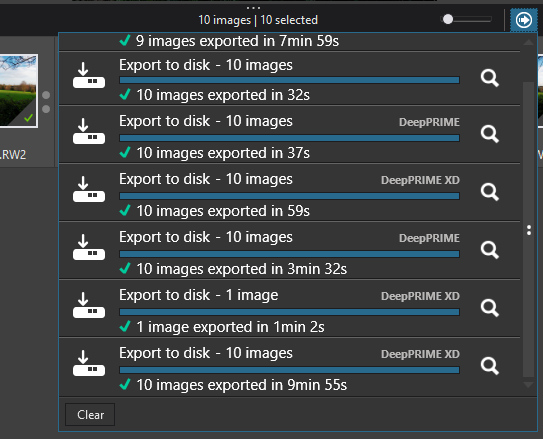
and CPU and IGPU usage
Hope that helps
Regards
Bryan
Hello Bryan!
Thank you very much for your answer! Yes, it does help and I’m looking forward to seeing your standardized test results.
JFYI I am searching for a laptop which is small (ultrabook size) and also has a very good battery life.
It also need to be able to export 10 - 30 RAW files decently with a not too slow processing time.
I know I could get a laptop with a dedicated GPU but that would significantly reduce the battery life.
I can live with the fact that internal graphics won’t be as fast as dedicated Nvidia mobile cards. But the difference shouldn’t be that huge. So I’m trying to find a way in the middle…
Your result above is 8 minutes (7.59sec.) for the entire export…I could perhaps expect to get a little faster with the most recent AMD from this year. I also suppose Deep Prime would be faster vs Deep Prime XD. And then there is also just the Prime alternative. Thanks again and looking forward to your next test results.
I need a machine that is not too slow and I could even sacrifice a few minutes for a clearly longer battery life. I’ll be speaking to you soon!
kind regards,
Michael
Hello Bryan!
Thank you very much for your answer! Yes, it does help and I’m looking forward to seeing your standardized test results.
JFYI I am searching for a laptop which is small (ultrabook size) and also has a very good battery life.
It also need to be able to export 10 - 30 RAW files decently with a not too slow processing time.
I know I could get a laptop with a dedicated GPU but that would significantly reduce the battery life.
I can live with the fact that internal graphics won’t be as fast as dedicated Nvidia mobile cards. But the difference shouldn’t be that huge. So I’m trying to find a way in the middle…
Your result above is 8 minutes (7.59sec.) for the entire export…I could perhaps expect to get a little faster with the most recent AMD from this year. I also suppose Deep Prime would be faster vs Deep Prime XD. And then there is also just the Prime alternative. Thanks again and looking forward to your next test results.
I need a machine that is not too slow and I could even sacrifice a few minutes for a clearly longer battery life. I’ll be speaking to you soon!
kind regards,
Michael
The tests I did show what you can expect from the IGPU and from a separate graphics card. When included in a laptop a comparable graphics card (e.g. an RTX 3060 or 3060Ti) will be somewhat slower than a desktop version of the card.
I was exporting my 20 Mpixel Raw images with some basic edits (little ‘Local adjustments’.i.e. only a Graduated Filter).
I cannot tell you what the decrease in battery life will be and such a laptop is unlikely to be Ultrabook size, but the drain on the battery will only occur during short periods of time during the export process. Overall this may well not create as much drain as the IGPU which has to work hard throughout the whole of the export as shown by the GPU chart above!?
But it is! The fact that the IGPU can produce the times it does is nice to have but there is no, repeat no substitute for a dedicated graphics unit when it comes to ‘DeepPrime’ and ‘DP XD’. The forum has a number of cases where users have bought very powerful laptops (CPU power) and been very disappointed with the exports times and you can’t really add a GPU unit after the purchase!
However, this may well conflict with the weight and battery life you desire (and price)!
So from the table in the above post of mine, namely
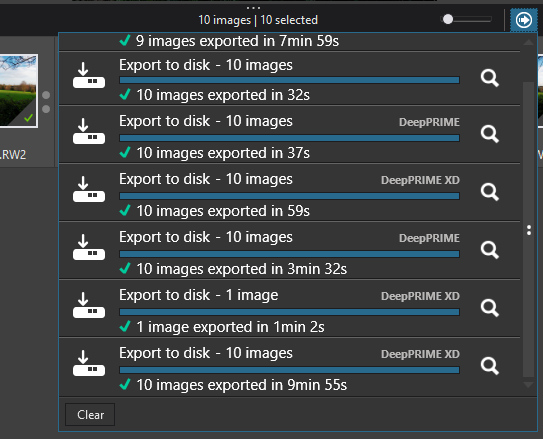
So with DP we have 3min 32s for IGPU versus 32s for 3060 and DP XD we have 9 min 55s versus 59s and for Prime (CPU only) we have 2min 39s for the same 10 images
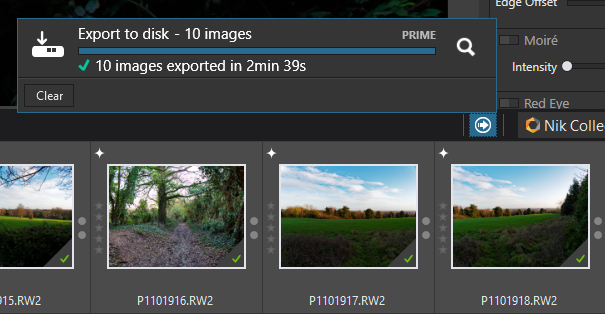
I also tried DP with ‘CPU only’ but the machine crashed twice, the heatsink was cold but a fan had been whirring away!?
If you are able to upload an image with typical edits I can create a batch by copying the image and DOP multiple times and run that through my machine (if it doesn’t fall over?).
Regards
Bryan
I hear you! Better get used to finding that laptop with a dedicated GPU.
I will use the option of testing the laptop before making any purchase decisions. I can return it if the processing times aren’t satisfactory.
I was hoping that only the iGPU would be sufficient but that will most likely not happen.
I might still test the AMD R7 7730U with the integrated AMD Radeon™ Graphics. They have one on display in the store so I’ll ask them if I can install a trial version of Photolab 6 Elite to check the processing times if they are fast enough…yeah I know that’s probably wishful thinking.
This particular laptop ticks all the boxes…except it doesn’t have a dedicated GPU (Nvidia 3060…etc.)
@Photographer I don’t like being the bearer of bad news nor do I like to spend other peoples money and adding a GPU to the cost of a laptop is not without a cost penalty!
It cost me £330 to add an RTX3060 to my i7-4790K and then prompted me to spend over £350 adding a processor, motherboard, memory and new cooler to an old power supply and and even older case, but that is not the end of the story because it is now over twice as fast as the i7 CPU and way more powerful than the GTX1050Ti which is back in the i7 but the issue of licences etc. is a major pain in the …
However, the major issue for you may (and that is a big may) not be the battery life but the size of the resulting laptop and its cost. I did some more testing and produced the following
This is a test of exporting DP images using just the IGPU and the power meter through which the machine is drawing power indicated 130 watts of average but for 3m and 33s
whereas this is the same export but using the RTX 3060 and it runs at about 150 watts but with much higher peaks but those peaks are short lived and the overall time for the whole operation is reduced to 36s
Earlier the machine was running at around 75 watts but currently it is running at 99 watts and that extra was CPU-Z running, i.e. with PL6.3.1 sitting just displaying a screen the power draw is actually 72 watts.
I understand the frustration so the questions are:-
- How often will you be exporting with DP or DP XD when using the laptop as a portable device?
- How time critical will those exports be?
- Will you be wanting to export large number of images from that machine at all. I took 319 images on Wednesday and exported them all in under 30 minutes, because that is now possible. I decided that the edits are wrong (the sky is “overcooked”) and I need to refine the edits/presets but it isn’t going to take that long to re-export, in the past I simply didn’t have that option!
Although laptops with an RTX 3060, 3070 etc, tend to fall into the “gaming” category they also fall into the “creative” category and that brings with it certain other criteria which may also cross over into the so-called “gaming” category. Because of their need for cooling they tend to be bulkier than the ultra portables.
I hope the above helps rather than confuses, it is your money and your back/shoulder so the best of luck making the decision, but I occasionally remind myself that 1 second saved on a single export is little or nothing until you start exporting 1,000 images when it is still “only” 17 minutes longer.
With the figures above I consider the CPU load (my NO NR figure) to be the rendering required when there is no noise reduction applied (that is not entirely true because the CPU is responsible for “feeding” the GPU but …) so for my images the CPU time of 32 seconds needs to be removed from the overall elapse times of the operation so we have
- CPU = 32 seconds for 10 images (a faster CPU will help reduce this)
- DP(3060) = 37 - 32 = 5 seconds (a faster GPU will help reduce this)
- DP XD(3060) = 59 - 32 = 17 seconds
- DP(IGPU) = 212 - 32 = 180 seconds
- DP XD(IGPU) = 595 - 32 = 563 seconds
- Prime = 159 - 32 = 127 seconds
The performance ratios are IGPU/3060 DP = 36, DP XD = 33.12, i.e. a standalone desktop RTX3060 is roughly 36 times faster than IGPU but that comes at a cost and for ‘Prime’ we have 25.4!
Happy “no regrets” buying, I hope!
Regards
Bryan
Thanks, yeah that’s a great summary and facts & information that will guide me while trying to find the middle way…
BTW, It seems the newest Vega iGPU is clearly better than the Intel Iris XE (based on an article) so I will probably test that to see the processing times. Clearly the dGPU would offer faster processing times though.
Your questions are all highly relevant and the easiest to answer is question 3.
No, I will not use that laptop to export large numbers at all.
Probably around 10 - 30 images while out in the field during one day work. Maybe sometimes even less than 10 images during the day.
-
The images should be uploaded to the desk pretty soon after the shots been taken. We’re talking minutes here…no more than 10 minutes. Yeah 10 minutes is the longest time I’d say. The images must be fresh and ready to be published.
-
I’d be using it on a daily basis, during one assignment in one day. The assignmentmay last for several hours, and the amount of images that needs to be uploaded are approx. 10 - 30.
Thanks again for your thorough insight!
@Photographer A forum user has been disappointed to discover that DxPL does not (currently) support the new Intel graphics card for DP or DP-XD so please be careful. Not all graphics cards are created equal when it come to DxPL and I have no personal experience beyond the NVidia 1050, 1050Ti and 3060 (and the Ryzen onboard graphics) that I own and have tested.
Then you have the figures for that kind of workload from my tests and that should allow you to make an informed choice/compromise.
That might indicate that some graphics card assist is appropriate just to allow that timescale to be comfortably met?
Regards
Bryan
As much as I like the current alternative which ticks all the boxes but doesn’t have a dGPU, I’m afraid it’ll be too slow. I guess I’ll have to continue searching…unless the AMD R7 7730U with the integrated Vega 8 from 2023 magically turns out to be fast enough to meet the demand…I guess the only way is to test it!
Maybe this is interesting for you. I just got a new laptop with an AMD 6800HS processor and a AMD 6700s GPU. I compared the integrated GPU of the processor (Radeon 680M) and the dedicated GPU with DeepPrime XD.
I am using 20MP images and other than deepprime I am not doing much with the images.
CPU only comes around 3min for one image.
iGPU takes around 45s
dGPU enabled takes only 10s.
I think the integrated graphics of 7730U is actually less powerful than the one in the 6800HS.
Thanks for providing more information to my enquiry. Yeah the iGPU is significantly slower vs a dGPU. My goal is to find a laptop with a dGPU as a result of these findings. Thanks to all the participants in this conversation.
Myself I also finally had the chance and the time to test the 7730U iGPU while exporting 6 RAW files (45MP each). The results are nothing to write home about.
I exported 6 RAW files (45MP each) and it took 8 minutes and 32 seconds for all 6 RAW files.
I performed the same test on a laptop with a Nvidia 3060 and the results are amazing. 6 RAW files which are 45MP each took 57 seconds to export.
I guess I’ll be putting a 3060 on my radar. (Yeah I know there are newer alternatives already like for instance the 4050…but they will be using more power)…3060 might be the sweet spot and the middle way for me with regards to battery life form factor etc.
@Photographer sorry to hear about the disappointing performance of the iGPU you tested but you now have actual figures for a laptop with a 3060 (which according to web searches will typically be 30% slower than a 3060 GPU in a desktop system) but the figures you have should be indicative of the performance you should get from such a machine.
It is a question of whether such a laptop can meet your other criteria (e.g. for size, weight, screen quality, battery consumption etc.) and all for the right price.
Regards
Bryan