Why not both?
A 0.1 incremental system when sliding the blueline and a scale of 1/3 EV steps just above the blue line so you can click in one go to 11/3ev or 1,33ev. And fine tune from there in 0.01 steps?
And that’s exactly what I don’t like on this. The slider is much more directly, I can see what happens immediately and can search for the limits before clipping without entering every time a new figure. Stops are totally not important.
George
I like that a software can adapt to as many users as possible without bothering anyone. Customised UI/UX is always a plus, when there is a serious need.
Sorry, I am a little late to respond to the OP request. The request is OK, but I don’t see a need for it. We can already adjust exposure by left clicking on the line, right clicking on the line, or by moving the wheel. So I think it is fine the way it is.
But I do want to thank the OP for bringing this up because I did not know you could right click on the line and move the exposure in .1 increments. I’ve watched numerous tutorials, looked at help documentation, etc, and this capability was never pointed out. Maybe a basic tutorial is needed about navigation and shortcuts that can be used in PhotoLab, especially for new users.
Was anyone else bothered by the PLv4 change whereby there are no longer any scale markers at all on sliders ?
It’s not a big deal for those who simply move a slider left/right | up/down until it “looks right”, but - - it does make it more difficult for those cases where you know (from experience) that a specific setting value will be right for a certain correction affect … Now, one has to guess at where that point is on the slider.
PLv3 …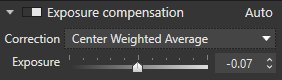 - with slider scale markers
- with slider scale markers
PLv4 … 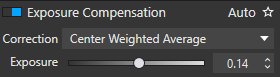 - no scale markers
- no scale markers
John M
BTW, if in the future PL offers a way to also adjust the exposure compensation based on stop values, it will do it by 1/3 increments I guess, to match the same increments you have on most cameras. Also, the old sliders in PL3 had markers with 4/5 increments (0.8 EV) which is odd…
On troublesome image’s i use FRV to find the clippingpoint in the rawfile.
The point where overexposure % starts to build. So i know maximum level of exposure change i can use. And then i do the same for “blacklevel” raising shadow to see details recovery posibility, (underexposure % to 0) and such.
I use the shadow and highlight button and EV to discover playroom because RFV has a raw histogram and and not a srgb or adobe rgb histogram.
And i use that ev value to start in DxO.
It would be even more a pleasure if DxO can read the made EV ofset in the xmpfile.
Then it’s automatic set in the exposure i tested in FRV.
Until that happens please make a grid above the line in 1/3 2/3 1 1/3 2/3 2.
It’s sound maybe crazy but FRV is a great addition, plugin for DxOPL. It has everything you need to complete DxOPL 's investigation toolset. Don’t bother to make your own just create a osa. A interface to use it’s full capacity,
FRV - what is it ?
Fast Raw Viewer…
Ah, OK, thanks 
Dear @OXiDant,
I also use FRV but only for the first selection and to delete wrong ones.
You spoke about a " great addition, plugin for DxOPL"…it’s really a Plugin like for example NIK?
Greetings
Hello Guenterm,
No it’s not a plugin at this moment.
But it’s fitting nicely in front of the library function.
If DxO writes a program, interface, which can read all data which FRV is storing in the xmp-file it creates when you change things you could pickup the ev-change and apply this in the customize enviroment of DxO.
I believe LR can read the WB and EV changes of FRV, because the creator of FRV has written to do so.
That’s why i wrote it could be a great plugin for DxO. 