Hi,
It would be nice if you could add “show images” on the right click of keywords.
This would make it possible to directly display the images corresponding to the keyword.
Hi,
It would be nice if you could add “show images” on the right click of keywords.
This would make it possible to directly display the images corresponding to the keyword.
You have that with the Search function (Library window). And with this function, you may have a search with several keywords and Exif data and IPTC data.
Yes I know that.
But you have to go to the search function, type in the keyword.
It would be faster with what I suggest.
I’m a fan of keyboard and mouse shortcuts.
I have plenty of other ideas to save time. 
Yes, it would be faster… But if you have as a result 3000 photos with the keyword “flowers”, how do you refine this result and reduce this number?
The keywords field in my app is dual purpose - keywords entered are not applied to images until you hit the Update button but, if you hit the Search button instead, it instigates a search.
Here’s the box with the search keyword entered, ready to press the Search button…
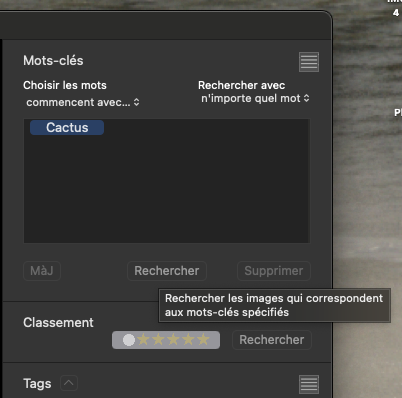
And here is the result of the search, with the results divided into the folders in which the images are found…
Deleting the keyword from a selected image automatically removes that image from the search results…
Adding in the keyword from another app will be automatically detected and the image added back in to the search results.
You can also create Smart Folders from the search results…
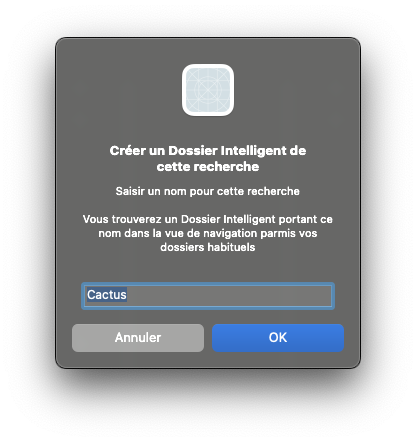
… which then shows up, optionally, in the tree view of regular folders as well as in the dedicated Smart Folders list…
Joanna, your search system looks great. But you ‘made’ it yourself and only for Mac.Not very useful for Win users 
Yes, I’m really sorry that it is not available for both platforms. I used to program for Windows but switched to macOS and iOS about 11 years ago.
Now, if anyone would like to take on the Windows version, I have all the algorithms 
Is it actually available for us Mac users however or just something for you presently that may or may not one day be available freely or otherwise?
It certainly looks useful and well thought out.
After a hiatus for the dreaded you know what, I’m currently taking top the reins again and adding in a few finishing touches. Then I hope to make it available on the App Store.
But I am looking for beta testers if you are interested.
I’m fairly certain I do know. Interesting times.
Yeah I’d certainly be up for offering seem feedback.
I have always been very lazy with my metadata and tagging (I have around 5000+ pictures of my kids I need to deal with at some point!) but making an effort to be more consistent now especially as my photography becomes broader and an easy and fast means of finding something becoming more necessary to me.
Mainly using LR at present but looking to end my subscription as the value isn’t there now and as good as the masking is, it’s not enough to justify the continued cost so would be looking for an alternative means soon.
Anyway. I’d happily test for you and help if I can.
Drop me a PM.