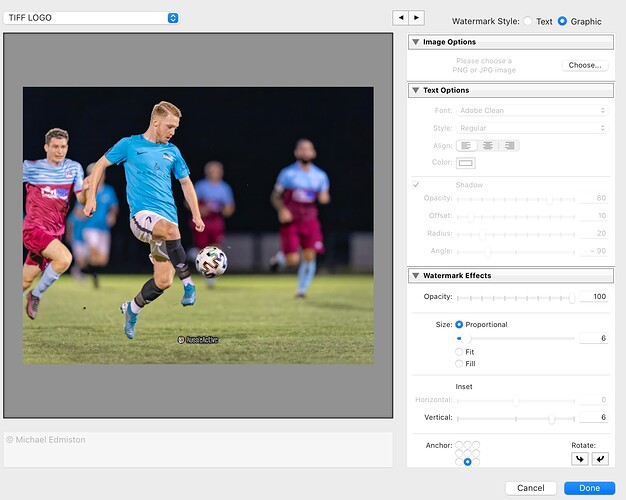Try terminating your subscription and see what happens to your LR functionality. If you want to continue to develop RAW photos you have to continue paying!
Clearly you need to keep paying. But my point is that it’s still very cheap. It’s updated regularly, and it’s something that I use daily. It’s an absolute bargain, IMO. I struggle to think of another piece of software, or even hardware, which I use as often at less total cost. My Lightroom costs are literally the cheapest thing about my photography habit.
It’s absolutly not just you.
I won’t say more.
It’s true, you can skip updates, but how many are you going to skip? It won’t work “in perpetuity” unless you also skip OS updates because none of this stuff exists in a vacuum, and eventually your old software will stop working with your new computer. I’m sure there are people out there running versions of PhotoShop from 20 years ago, but it doesn’t sound like an ideal work flow to me.
Believe me, I hate the idea of a subscription model in principal as much as anybody, but at some point it dawned on me that $120/year for photo-editing software is fair. But I am the type to not skip updates.
Fair enough 

There are still folks posting here occasionally using 8 or 9 year old versions of OpticsPro the earlier name for what is now PhotoLab. There are also a very significant number of users still using the last standalone version of Photoshop, CS6, which was released in 2012. Not everybody wants or needs the latest and greatest. But they do want their software to continue to work without having to pay for it every month ,forever.
Mark
I don’t get it. It is only $90(last year’s price) to upgrade PL each year. Isn’t $90<$120?
Maybe with VP and FP ?
Yes, but historically, FP and VP only have new versions released every several years. In addition, updating PhotoLab does not necessarily require updating FP and VP even if those two programs have new releases. As a result, there is more control over the annual cost for PhotoLab users.
Mark
Sure, $90 is less than $120, but you’re ignoring the initial purchase price, which is worth almost two full years of LR.
Anyway, I’m not here to argue against either platform - I happily pay for both of them. I just find it odd that people complain about giving Adobe $10/month for such useful software. I mean seriously - think about the things you spend $10 on every month. It’s peanuts. A roll of film costs more, without processing. I’ve spent $10 to park my car. I can’t eat lunch for $10.
There are still people who don’t have cell phones. I acknowledge that. That doesn’t mean I think it’s any way to live.
With the -50% during Black Friday, it’s 110€ for PL.
Hahaha, that was a good one.  “Not as good as Aperture was” would be accurate, but compared to PL, C1 is much more advanced than PL will ever be, thanks to it’s highly DAM-allergic customers.
“Not as good as Aperture was” would be accurate, but compared to PL, C1 is much more advanced than PL will ever be, thanks to it’s highly DAM-allergic customers. 
Not to mention the additions - mobile, Ps etc
For the last 16 years, DxO has cost me an average of €50 per year (from Optics Pro 4 to PhotoLab 5 Elite, with ViewPoint and FilmPack).
I don’t upgrade every year, but only when the improvements are worth it.
That’s exactly what I do now. I originally abandoned LR because of the subscription model and loved Prime, then DEEPprime. PL never had my big white pro lens profiles, anyway, although some are there now.
A friend introduced me to some of the new LR AI-based features which are transformational, now, especially on bulk runs. I also noticed, as commented, that the colour was much more “clean” in LR.
So, I’m now re-subscribed to LR and, after a bit of re-education, can’t imagine changing back. AI features, even on cheaper Luminar products, saves hours of manual editing work. I think PL’s AI focus has all been exclusively on noise but the future AI in editing is beyond doubt, to me.
My workflow starts with DEEPprime, when needed, and lens corrections, when available, then export DNGs and straight over to LR for everything else. Even niggling little (to some) PL things like watermarks work so well. At some future stage, I might save upgrade $ and switch to PureRAW and not use PL at all.
Each to his own, I guess.
I think you will be well served, but it’s not for me. On my first attempt at using subject and sky selection in LR, I was sorely disappointed! I gave it a simple photo to start with — a helicopter against a clear blue sky. Impressively, it managed to do a good job with the blurred rotor blades, but it was confused by the sky visible between the skids. Worse, the sky selection also failed in this area, but in a different way.
Are you saying LR watermarks are good? I haven’t tried them recently and used to use a plugin to achieve them. The best thing about PL watermarks is the ability to customise them right there in the editor. This is a feature I use a lot. I have presets for my standard watermarks, but in the true spirit of the name, I want them to be a subtle mark, not a solid overlay, so I adjust the opacity on most of my images, and when needed, move them a little to avoid poor backgrounds, or even to a different corner of the image.
I am getting amazing results with people, sports people, during a game. Occasionally I have to “add” the ball to the mask because it is not the subject but the impact of independently (and automatically) editing the background separately to the subject allows for great “pop”. In effect, it can work like a precise vignette, although a subtle, conventional one can be added for further impact.
Yes, for me, watermarks work perfectly, using a graphic image. No pixelation or anything of the kind. They can be adjusted, as shown in the attached. I do them in bulk, on export, but the can be done individually, too. For me, it’s one less step in the workflow.
Hope this helps.
I’m still looking for the perfect solution too. I don’t think it exists yet for me. Also my needs have changed over time. So I look at PL as another tool in my kit. Much like how mechanics often have slightly different versions of the same wrench.
Use what tool works best for the task at hand.
I cannot see how to do them individually. I can only find watermarks in the export dialog and then it appears to be choosing one for the entire batch.
In PhotoLab I will often, though not always, apply my default watermark using a preset, along with my default “starter” preset for the type of photo I am working on. I then go through poking and prodding each photo for light, colour, etc, and in that same workflow I can glance at the watermark and see if it needs to be lowered or raised in opacity or perhaps moved entirely, and on the odd occasion, I switch from my white ones to black ones, via another preset. It is literally 10-20 seconds’ work once I’m done editing each photo and I get the perfect watermark for every shot.
I used to always stick to the one product (Lightroom, Aperture, Luminar) for the basics, and I would still love if I could do that. It was the failing of one product to meet every basic need that led me to discover PhotoLab. Now I’m at the point where I realise the perfect product does not, and will never exist. At the moment I’m totally fine using LrC for my DAM and PL for my processing. Occasionally, as needed, I will hop out to Topaz Sharpen AI, or Aurora HDR, and even occasionally Affinity Photo. Each has its strengths.