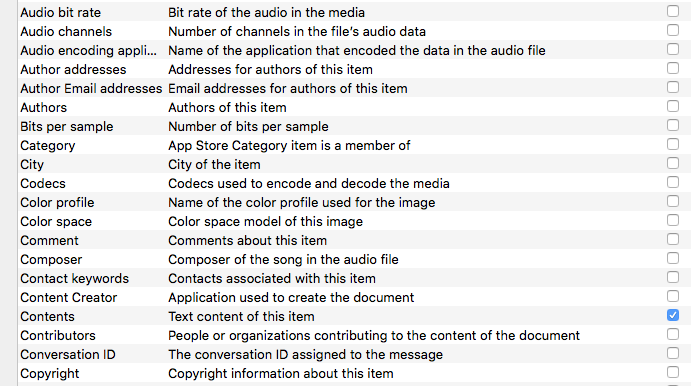I was quite sure from the beginning that a price increase would be introduced as soon as a sufficient number of users had been ‘hooked’. I’m glad I made the decision not to continue with Adobe. Lightroom is replaced by DxO PhotoLab (I use Photos as my DAM), whilst Affinity Photo is a proper replacement for Photoshop.
I will keep Adobe programs on my Mac as long as they are compatible with my OS (currently latest version of Mojave 10.14.4), but already get warned daily by Adobe Application Manager that they will not be compatible in the future. So long, Adobe!
Exciting news, Mark. Thanks for sharing it.
I’m always astonished by the naivety of Adobe victims who talk about the “fair” pricing of the photographer package. When CC launched Adobe wanted full price and then backed off to $20/month. When $20/month didn’t make the fish bite and too many swam off to alternate software, a scorched earth policy was implemented: $10/month. If Adobe now feels that it has its fish in closed nets and there are no enough new fish to bait of course, the price is going up.
Adobe is a company only concerned with greed at this point. Creative software and benefit to users are a second thought. What matters is cost cutting, revenue growth, quarterly stock market projections and the stock price. This is no way to run a business long term (think Big Three in Detroit in the 70’s they had this down pat).
Anyone using Adobe software outside of a corporate environment where s/he has no control of his/her computer is in the long term a victim and only a victim. The remind me of prisoners of digging their own grave. Ironically some of them will sing the praises of their long term executioner as they dig.
There’s lots of DAM software out there:
- FastRawViewer
- iMatch
- ACDSee (more advanced on Windows)
- Neofinder (Mac-only)
- PhotoMechanic 6
I won’t mention the broken and crap DAM in On1 or Luminar or even C1 as they are clear examples of why DxO shouldn’t sacrifice a first rate RAW developer for a dilettante DAM. Most of the DAM applications on the above list have been in development for ten years or more and still struggle with asset management issues. DAM, as it related to file integrity and database optimisation at huge scale, is extremely hard.
What’s really important is the PhotoLab continue to play well with external applications like the afore-mentioned DAM and pixel editors like Affinity Photo. What DxO could do here which would be clever, is partner with two or three of the big DAM solutions to become a recommended vendor for the RAW development portion of the pipeline.
By talking about their own internal DAM solution (which seems to already be making it harder to just open files in PhotoLab/Optics Pro, work on them and move on – database deletion issues are not fun, to get a simple folder refresh), DxO is making competitors out of companies who should be their partners in taking business away from Adobe.
For the sake of the long term integrity of your photo archives, Platypus, I hope you are keeping them in well-named folders in the file system.
I agree, but again its also not helped by the retreat into the DXO corporate shell again. Ignoring existing and potential customers over the direction and time periods of improvements, new cameras/lenses and bug fixes.
I agree with you. Its frustrating, but DXO is obviously struggling. We have a few choices. We can jump ship, we can investigate other alternatives, or we can just be patient. Haranguing them or getting angry, as some of us have done in the past, will not make upgrades appear any faster. Each of us has to make our best decision about which path to follow.
Mark
- digiKam (free)
- Photo Supreme
Yes sure, I have my folder system up and running and it will never be able to replace a proper asset management. Most images have more than one message. How can you manage a multidimensional system with a twodimensional folder structure and still keep decent searchability?
My structure sorts along time and place (typical travel structure) but I also keep track of other things, persons I travel with to just name one. This gets us three dimensions. Any hints?
I am just keeping to use Lightroom Classic CC as my DAM. Just block it from communicating to Adobe servers through a firewall and it turns into a free DAM with the newest camera support after the demo period is over.
Keeping your hierarchical keywords in lr:hierarchicalKeywords tag inside XMP is the most future proof way to store your multi dimensional hierarchies, because nearly every other tool understands it.
Once you leave this path of keywording, you can start to learn the commands for the ExifTool to repair your metadata at some point. 
That’s exactly what I’m doing. I’ve been working with IMatch for a few days and will go through the 30 day trial. As of now I’m quite impressed as it is very extensive; yet, can be configured to be as simple or complex as your needs are. IMatch, along with DPL and ON1 RAW seem to meet my needs as of now.
Interesting challenge. I have very simple needs as my images are organized by Date & Project… so what if we expand things a bit?
Please note: I am not trying to change anybody’s mind about their DAM set-up; rather I am exploring here how to use just the operating system to effect a more in-depth database. Also I’m on a Mac - Windows users may have similar functionality.
There are 2 (Mac OS) components to my trial set-up: “Automator” app & “Spotlight”.
Automator is an incredibly powerful tool that can be used with its enormous number of built-in operations - or You can script it. Here we will simply be batch changing file names adding keywords. So “_DSC5479.NEF” becomes “_DSC5479_Bill_Tahoe.NEF”. It is a snap to create this action (which can be saved and reused) and the process of re-naming hundreds of files takes less than 2 seconds.
You can of course be more granular with manual keyword additions for particular files.
Note: You can also use Automator to enter “keywords” in the “Comments” section for an image in the info dialog (Cmd-i) instead of in the file name as described just above. Spotlight will search for keywords in this location. Please see “Addendum” at the end of this post.
At this point I still have all my files organized by Date & Project, just adding keywords to the filename.
Now I want to find in my thousands of folders a particular set of criteria that utilize not just the keywords we’ve added to the filenames but other parameters such as the date range, file type, color space, color profile, etc.
For this operation we will use the Mac’s “Spotlight” search feature and the associated creation of “smart search” folders (which can be saved) where all my search criteria is stored and any time I create a file that matches that criteria it is automatically added to this “smart search” folder. Note that files in this smart folder simply point to the original, no wasted space by making an actual copy of the image.
Because “Spotlight” indexes your files on an ongoing basis the results, even for thousands of files, occur in an instant.
Addendum
As mentioned five paragraphs above You can use Automator to enter keywords in the “Comments” section of the “File info” dialog (Cmd-i) for selected images. More significantly You can create an Automator action as a Service. Which means You can select a group of images (or single image), then right click (control-click) and from the “Services” category at the bottom of the context menu select the Automator action to create the keywords for those images. Really tightens your workflow.
A small sample of search criteria using Spotlight & “Smart” folders (screenshot):
========= break > further down the list of possible search criteria
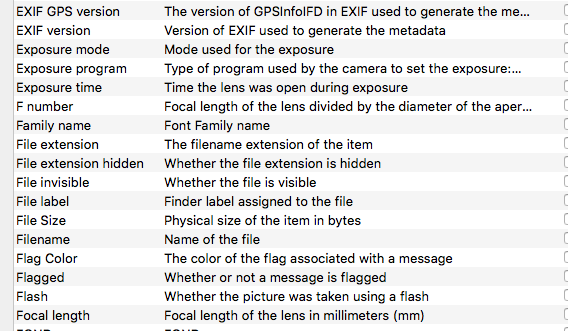
Platypus, the most effective way to work with DAM is to only put finished files in the DAM. That means either 12 quality jpegs or TIFFS depending on the kind of work it is. Lightroom 4 can handle this and runs on the latest Apple OS and doesn’t require monthly payments (I’ve paid for mine and there’s no reason I can’t or shouldn’t use it forever).
Consumer DAM collapses quickly when it’s used as a culling tool. There’s at least 10x as many files going in than if the DAM only gets finished files (you can keyword them and sort them and classify your finished files to your heart’s content). It’s also less work in the long run for the photographer as when s/he’s looking for an image, there’s less cruft to sort through and the DAM runs briskly. Additional photos/outtakes (there shouldn’t be any but we’re all human) can be found in dated folders or by searching for the original filename).
This DAM nonsense is like some of Quest for the Holy Grail. A Monty Pythonesque-quest, except by grown adult photographers who quite simply should know better. I’m mocking myself as well. I had my years of enthusiasm for Aperture (still have a soft spot for that program) and then miserable years trying to turn Lightroom into the Holy Grail which it is not.
Ingesting/culling before processing and managing digital archives of finished images should be two entirely separate processes.
…this means that you trow whatever percentage of your files into what the french call an “oubliette” (a dungeon that is meant to let prisoners rot and starve until dead) or something that is not better than the classic shoebox which, in modern context, would then contain tens of thousands of images instead of a few hundred.
Other than that, I strongly feel that keywords are needed and therefore, some minimalistic functionality should be introduced that keeps the keywords safe.
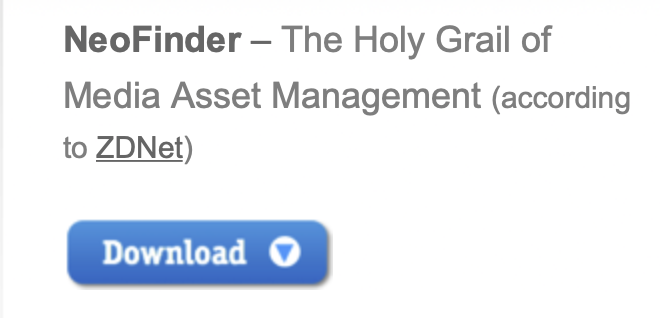
Process your files on time and take control of your photographs, Platypus. No software is going to magically manage your digital archives and turn photos you neglected to process or even properly keyword at the time you shot them into hidden masterpieces. It’s Walter Mitty thinking. Of course DxO is concerned about selling software to whomever, so if it’s profitable to continue to mine “hope and change” they will.
The only software to whom any of us can safely trust our archives are well-organised file system folders. Anything else is both naive and reckless.
DxO almost shipwrecked on the One (which seemed like a good idea at the time: even with the One on firesale I can’t get my own partner to accept a One for free to use with her iPad as she doesn’t want to carry or add anything extra when taking pictures). This DAM project is a second Cape Horn for the company.
To survive, there’s two things DxO needs to do:
- support new cameras on time
- make the software run efficiently with modern camera files (40 MB+) and 4K monitors. The days of 1920 x 1080 monitors and 16 MP APS-C cameras are in the rear view and fading fast.
Once they get those two issues under control (new cameras is coming along, there’s hope at last), to thrive there’s two more important bits of business:
- catch up on colour. The colour tools in PhotoLab are okay – unless you compare them with C1. Honestly the Hue/Saturation/Lightness palette in PhotoLab 2 is hopeless in comparison to C1’s Color Editor tool.
- keep up with new lenses. It’s very frustrating for photographers to miss out on the best features of PhotoLab if it takes DxO three or four years to support their new $2000 best of class lenses. No pro photographer will put up with that.
I use mainly established mainstream Canon glass and shoot a lot of vintage manual lenses so the latest lenses not a burning issue for me, but it sure would be for someone buying premium new glass.
Without more pro photographers on board, it will be difficult for DxO to build long term buzz. Pro photographers will go where the software will allow them:
- to work faster (work days are long for photographers)
- to produce better work
The automated tools and preset editor help with working faster, but a constantly spinning “Correction Preview” with every change, along with no real time feedback on sliders takes all of that away and then some.
Better work is possible thanks to noise reduction: finding DxO PhotoLab has allowed me to continue to shoot Canon for low light sports and enjoy using my Canon cameras including the 5DS R as I know I won’t be stuck fighting chroma noise for hours on every low light image for publication. But pro photographers mostly don’t shoot in really low light – they are in venues or studios where there is adequate or excellent light most of the time. They work with colour. The PhotoLab colour tools just are not good enough to woo pro photographers away from C1.
This is an easy fix: just copy the C1 colour tool mostly as it stands. PhaseOne took the three way colour corrector design straight out of Davinci Color Corrector (not the recent Resolve version but the Renaissance back in the late eighties and nineties). It’s how advanced colour correction is done and not patentable any longer (any patents would have expired by now).
Once DxO gets those core parts of its existing business under control, there’s space to go Grail Questing. Unless DxO’s new game is the Skylum game of selling half-broken vapourware with lots of marketing promises and little delivery. It seems to be working financially for Skylum but their window is closing as they become well-known among photographers as con artists and MLM marketers and not software developers.
I agree with your priorities for DxO, but for quite different reasons. I’m one of those who uses a DAM (IMatch https://www.photools.com/, which uses open standards for metadata management, such as keywords). But I know people use many different ways to manage their images.
Not quite sure how iMatch works (meaning to try it) but if it’s using open standards and keeping your images in well-named folders accessible by the file manage, with XMP files stored with each image, iMatch is simply a helper, like FastRawViewer is for me. I have no issue with DAM which helps. DAM which clutches and grabs files and stores its data away from the user is an issue. The half-baked DAM inside C1 (catalogues, not sessions) or Lightroom both qualify as bad DAM. Both by design attempt to make the photographer dependent on having a current/the latest version of their software on all machines to even access his or her files.
Though I loved Aperture, it was also bad DAM, in this sense. It was very difficult to get your files or any information out of Aperture and it behaved fairly badly with referenced files. Although it was good at finding them again, unlike C1.
Neofinder is in a way an ideal long term photo management tool/DAM helper. I own it for different reasons – archiving hard drives and files – but will try using it as a DAM this week. Neofinder leverages the file system and the search within the OS to do its magic. Your images and the information about them do not disappear into an abyss. Moving your files outside of Neofinder (in C1 or Lightroom you should never move your images outside of C1/Lightroom) is no problem. Just re-index the folder/drive.
PS. I’ve significantly added to/edited my first comment above as it was written and published quickly the first time before going out.
I am hesitant to commit to PL2, though I like it. Slow to add new cameras/lenses (better part of a year and I still have no support), confusing focus. Luminar overpromised and underdelivered a DAM. It is not easy to do, and if DxO goes down this path without more resources, things will only get worse. Focus on doing one thing well (DxO not quite there) and THEN add things ike a DAM.
Let’s face it, if you want the full Monty, go with LR. No one else has the resources to match them. That said, for me, Photo Mechanic (and now PM6 Plus with upcoming catalog feature perhaps) is sufficient. i think the “need for a full-fledged” DAM is over-rated. I find I rarely use it in LR to any great extent. This is the equivalent of FOMO or needing to carry every piece of equipment you own when you go out in the camera gear world (Fear of Missing Out).
Please, DxO, get things together in the raw processing world first.