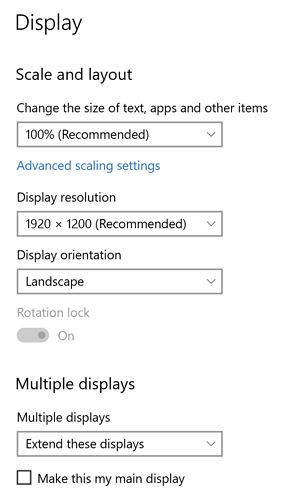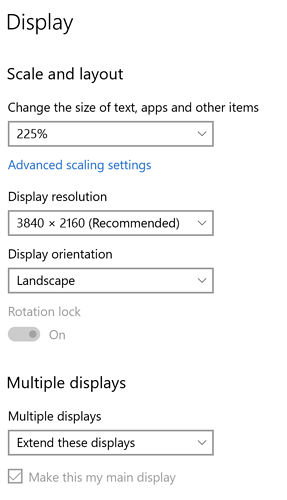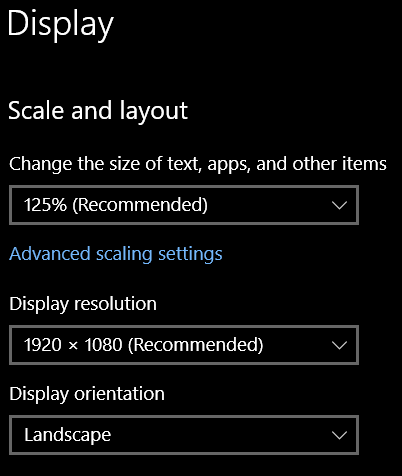gpailler
June 22, 2021, 6:37am
29
Hello @KeithRJ ,
It’s quite strange as I don’t see this 1920x1200 display in the logs. What is the exact resolution of your internal 4k display?
Could you open a Windows PowerShell prompt, enter the following commands and send me back the result:
Get-WmiObject win32_videocontroller
Get-WmiObject win32_desktopmonitor
Could you also move PhotoLab to your 1920x1200 display and try to reproduce the crop issue?
This resolution of 4320x2700 that I found in the logs could be an explanation for the long crop operation and I would like to understand where it is coming from.
Thanks
KeithRJ
June 22, 2021, 8:25am
30
Hi @gpailler ,
here are the results of the commands:
PS C:\WINDOWS\system32> get-wmiobject win32_videocontroller
__GENUS : 2
PS C:\WINDOWS\system32> get-wmiobject win32_desktopmonitor
DeviceID : DesktopMonitor1
PS C:\WINDOWS\system32>
Here is a screenshot of the Display settings showing my external monitor:
Here is the Display settings for the internal monitor:
gpailler
June 22, 2021, 8:58am
31
Thanks for the details. Could you run one more test with the following commands in a new PowerShell prompt and paste the result?
Add-Type -AssemblyName System.Windows.Forms
[System.Windows.Forms.Screen]::AllScreens
Regards
KeithRJ
June 22, 2021, 11:23pm
32
Hi @gpailler ,
here are the results of those commands:
PS C:\WINDOWS\system32> Add-Type -AssemblyName System.Windows.Forms
BitsPerPixel : 32
BitsPerPixel : 32
Sorry about the delay but time zones get in the way! My time zone is +8.
Cheers
gpailler
June 23, 2021, 7:03am
33
Hi @KeithRJ
Thanks for the latest message. I finally found from where the 4320x2700 resolution was coming from. It’s 1920x1200 x 225% (the scale factor of your first screen). I’m investigating now how I can reproduce the crop issue with this exact configuration.
Thanks
1 Like
KeithRJ
June 23, 2021, 11:22pm
34
Hi @gpailler
Please note that the scaling factor is applied to the internal 4k screen to make the text bigger so that it is more readable and NOT to the external 1920 x 1200 screen. Hope this helps to clear up any possible confusion as to where the scaling occurs.
BBT
June 24, 2021, 12:12pm
35
@gpailler : let me know if there’s something I can provide to you that might help. Same thing happens on my laptop which has never had an external monitor connected to it – annoyingly long delays way over 5 seconds that I haven’t timed cuz I get too impatient to wait. So I make & move crops blindly and click OK so I can see the results immediately after that, and retry [blindly again – black viewing area with only the crop outlines] if not where I wanted the crop.
BBT
June 24, 2021, 12:30pm
37
PS C:\WINDOWS\system32> Get-WmiObject win32_videocontroller
__GENUS : 2
__GENUS : 2PATH : [******* redacted]
gpailler
June 24, 2021, 12:41pm
38
Thanks @KeithRJ . With all the details and logs, we will investigate to reproduce and fix this issue
gpailler
June 24, 2021, 12:42pm
39
BBT
June 24, 2021, 12:44pm
40
@gpailler : I think I posted what you’re looking for already a few moments ago. Is that adequate?
gpailler
June 24, 2021, 12:59pm
41
I would like the debug PhotoLab logs to identify the exact timings with a single image. It will ease the troubleshooting. The procedure was described in the message #23 .
Thanks
BBT
June 24, 2021, 1:12pm
42
@gpailler : I won’t be able to get to it right away, but perhaps in an hour and half or so.
gpailler
June 24, 2021, 1:23pm
43
Don’t worry, it will take more than an hour and half to properly identify and fix this issue so you can take your time
BBT
June 24, 2021, 3:03pm
44
@gpailler :http://upload.dxo.com/ ” using the DxO upload form.
I added a crop to a previously unadjusted photo (“P1340140.RW2”).
(Added note1: I’ve found that this might even start to happen on the 3rd try, too, perhaps dependent on crop size and or position, and maybe happens for other tries than 2nd or 3rd crop-tries as well.
Added note2: I believe that once I get the black view with the crop outlines, if the image is not rendered by the time I exit crop, the wait time for rendering is reduced the next time by the amount of time I’ve been previously viewing the non-rendered black image in crop mode – so, the delay period does not seem to be reset each time I enter the crop function – altho if I change the crop position or size a particular way, that might reset the delay – I haven’t tested that but seems it probably would work that way since the black screen apparently can happen on any new crop shape and position)
gpailler
June 25, 2021, 7:01am
45
Thanks for the details and the log file. We have created an internal issue and will investigate deeper.
KeithRJ
June 25, 2021, 10:55am
46
@gpailler Great to hear and many thanks
BBT
June 25, 2021, 4:12pm
47
@gpailler : By the way, is it possible that this other issue I have might be related?
I don’t remember this always being an issue, but when I select ‘Output>JPG’ as the comparison target, the JPG image does not replace the original as the same size. It doesn’t matter whether I’m zoomed into the original image or zoomed out to show the whole image, the JPG is not aligned to the original.
Perhaps it’s just my setup, but that’s one of the things I’d like to find out. If it’s not just my setup, then is it really particularly difficult to write the software to find the display settin…
gpailler
June 28, 2021, 1:52am
48
Hello @BBT I don’t think the issues are related but we need to investigate this alignment issue too.