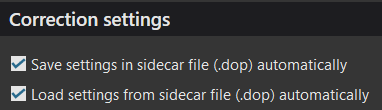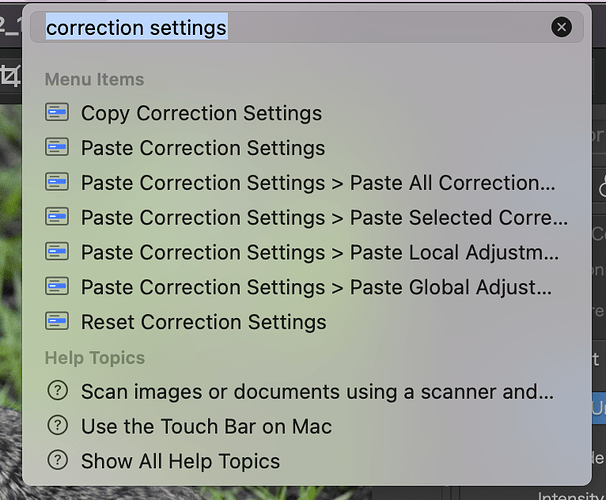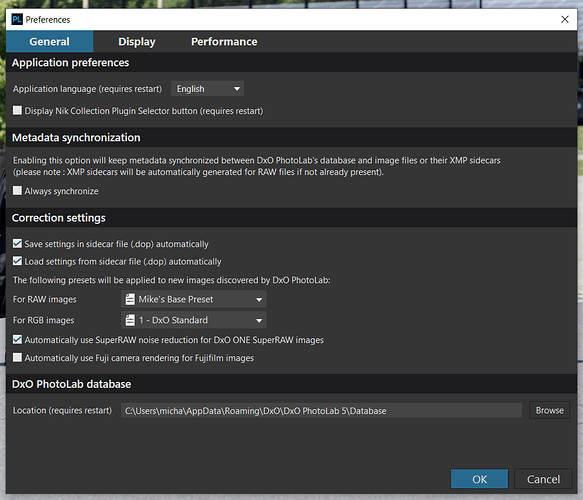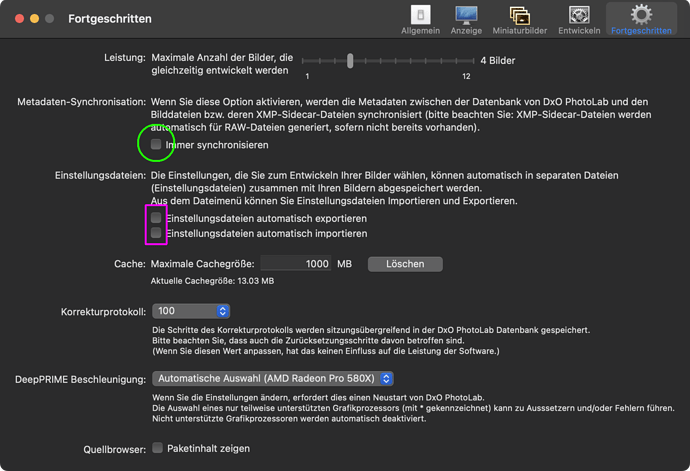Yes, I upgraded to “Photo Mechanic Plus”, with the eventual idea of using it for a DAM some time in the future.
When I travel, I take my laptop, and when I return, the files eventually get copied to my main computer with two large displays, which I have been doing for decades.
My Mac’s “Photos” folder contains all of the photos I’ve taken since I started with my old Windows computers decades ago. I use PhotoLab on any of these photos as needed, so I guess the database is huge. (I usually delete the photos on my MacBook once they are on my main computer.)
Both MacBook and desktop have PhotoLab, including edited photos. PhotoLab on the desktop seems to open the photos properly. (But after all this reading, I suspect the database is confused). Long ago, I did this back when I was using Lightroom.
(As I recall, I used the tool in Lightroom to write all the data to files on my disk, rather than having it only in the Lightroom database. I’ve assumed that the .dop files contain all that data, and my newer Mac Mini works as expected with the images that came from my MacBook Pro.
This discussion wouldn’t be going on, had I not been trying to convert images to a Windows-friendly environment. As far as I know, two weeks ago all was fine. Then we started talking about the “pipe” character and Windows.
To my way of thinking, this discussion seems like my owning a car with an accessory that is causing my problems, and which I neither need or want. One answer for that might be to disconnect the power to this accessory, such that it doesn’t do anything. In my mind, this is like the PL5 database. I’ve been told I can reset that database any time I want without causing problems. Since I can’t disable the database, based on what I’ve read here, maybe my answer would be to reset the database every time I run Photolab.
Regarding the original discussion here, I send my finished images to lots of people, some with Mac, and others with Windows, and none of them have had problems viewing my images. From what I learned here, my friends with Windows can open the photos with no problem, as that “pipe character” is ignored. This has been going on for a very long time now.
I plan to allow @Joanna to view my MacBook Pro, and watch what I am doing to remove the pipe character, and it’s probably some stupid thing that I am doing wrong, but who knows. That should solve the pipe problem.
As to the database, I eventually will be using PhotoMechanic Plus for the DAM feature, which I have not yet even looked at. I’m not aware of any reason why I can’t eliminate the PhotoLab database, and since it’s apparently impossible to turn it off, but it is easy to reset, I see the database reset as a valid option for as long as I continue to use multiple computers.