Being able to move individual files is possible, but it would also be useful to move folders to a different place in the underlying computer folder structure. At present I have down this using Windows Explorer outside of Photolab, but then attributes such as Keywords seem to get forgotten in the database and have to be re-entered. If Photolab moved the folder then, presumably, it could make sure the database entries folloed the files
Hi Jeremy,
within PL you can create a new folder.
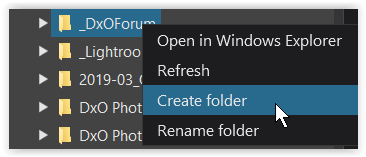
Then you can copy or move your files over to this new location (Windows: to move press + hold shift).
That should carry over (register) everything important to PL. Now check your ‘old’ folder if there is something left (not used by PL) and finally delete the folder – that to be done externally.
have fun, Wolfgang
1 Like
Thanks, Wolfgang. I had just worked that out. Still requires several steps to achieve what could be achieved in a single step with a small extra feature.
Well, I have been wondering why it’s like this. But PL’s browser doesn’t show all files
– so I suppose it’s a ‘safety feature’. 
Being able to drag and drop would be nice.
1 Like