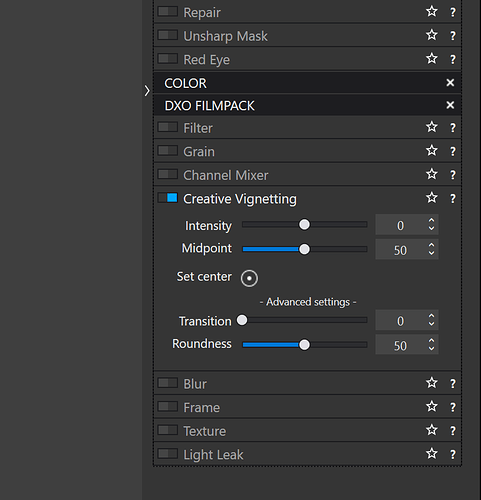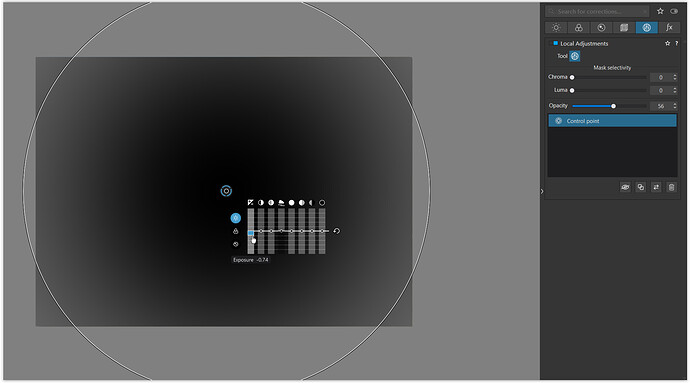The ability to add a vignette would be much appreciated. There is already a vignette tool, but it only removes, and doesn’t let you add vignettes. I understand that many people considered vignettes as an optical flaw, but there are also many of us who purposely like to add a vignette to draw attention to our subjects.
Welcome to the forum.
What you want is already available but you must purchase a license for DXO’s FilmPack 5 to access it . The license gives you a stand alone version of FilmPack 5 and also unhides the FilmPack features built into PhotoLab. One of those features is Creative Vignetting. I strongly recommend the Elite version of FilmPack 5.
Mark.
you can use this preset if you don’t have filmpack 5.
partial gradient vignetting.preset (1,9 KB)
(there is blur in locals third menu header)
you can do light, color and blur vignetting 
Hi Peter,
The preset is nice if you have no other options but the functionality it provides is of course limited. Creative Vignetting allows you to do things like lighten the corners and change the shape of the vignette, the center point and the transition.
Mark
Here is one example.
Original Edited image
With Creative Vignetting added.
I know, i build it for the sake of is it possible to create a FilmPack like creative vignetting.
It’s mostly usable for blurring and desaturating corners as creative effect.
If using Nik Collection >> Color Efex, check out for ‘Darken / Lighten Center’ – my favorite. 
It looks as if the Film pack is the (expensive) way to go. I seem to be using vignetting for a different purpose to some others. An old pro trick for increasing the apparent clarity of a print is to subtly darken the edges of the frame. This is readily available in Lightroom and should be a standard feature of processing software.
In PL5 you can try this
shown here in mask view
- set a really big Control Point and reverse it
- pull Chroma / Luma slider all to the left
(turns the control point into a circular radiant filter) - adjust Opacity, Exposure, Control Point size to taste
resulting in a very soft vignette (closer to CEP4 / DLC than FP’s Creative Vignetting PlugIn).
+1 for radial filters. Not just for the creative vignetting, but for driving viewers attention pretty much anywhere in the photo.
I use them very often in Lightroom to drive viewers attention. It’s like graduated filters, but instead of managing prominence of horizon etc. it drives prominence of people, their faces or objects.
Often, objects are not circular, and making ellipsoid gradients from circles or by brush is time consuming and annoying. It takes many time longer to get the same effect by them than just a simple radial filter.
Ale major editors have them for that reason. Quick editing and ease of use.
+1 Creative vignetting should be included in Photolab. Every other RAW editor includes it. Crazy that I have to create a TIFF to use other software to create a vignette.
I do enjoy using Photolab but could not recommend it without telling people they have to pay £129 extra to get Filmpack.
I’m not interested in the rest of the stuff in Filmpack!
Let’s hope creative vignetting is included in the next release of Photolab. Will think twice about upgrading if it’s not included!
If you want all the features that PhotoLab has to offer you need to acquire the PhotoLab Elite suite. DxO has broken the suite into a few different components, namely PhotoLab Elite, FilmPack Elite, and Viewpoint. They did this to make it less expensive for people to get into the DxO ecosystem, and It makes PhotoLab ownership more cost effective for those who don’t feel they need the features in FilmPack and Viewpoint.
FilmPack Elite and Viewpoint also come with their own standalone versions which allows users to make use of those features with software other than PhotoLab.
If DXO included all those features in PhotoLab Elite by default, it’s price would be significantly higher and out of the reach of many people. If you want it all you need to buy it all, it’s as simple as that.
Mark
Clearly DXO don’t agree with your logic as they added essential features from Viewpoint in the last release of Photolab 6. I imagine they are considering adding basic vignetting to the next release. Most users I image don’t need or are not prepared to pay for the bells and whistles in Filmpack. I already have Nik, Affinity, ON1 if I need something extra.
I am well aware of what they did and I can assure you there is no disagreement between what I said and what the DxO is doing. They only made the perspective feature available to all PhotoLab Elite users and added two new features to Viewpoint which are not available in PhotoLab Elite by default. A Viewpoint license also gets you a standalone version of the software.
With regard to FilmPack Elite, it is very feature rich software which goes well beyond the almost 100 film emulations. There are several features in it that I use almost every day and would not want to be without, but for those who don’t want or need it, It makes PhotoLab a more cost-effective proposition which was my point in the first place.
The problem for some users is they may only want one feature from Viewpoint, or one feature from FilmPack and loathe to spend the money to buy them for that single feature. Unfortunately there is no solution to that. You either learn to live without the feature or you buy the software.
As I indicated earlier if they added all the features from FilmPack and Viewpoint into PhotoLab without the need to purchase licenses for them, the price of PhotoLab Elite would increase very significantly, preventing some people from purchasing it at all. Not everybody wants or needs the perspective tools, the creative vignetting tools, the fine contrast tools, the mirror imaging tool, the channel mixer, and a number of other features. DxO’s modular approach is the right solution for many people.
By the way, I also have licences for the Nik Collection, 5, ON1 Photo Raw 2023, and Affinity Photo 2. I hardly ever use any of them, much preferring the results I get from using the PhotoLab Elite suite directly on my raw files.
Mark
And hopefully they will do the same with creative vignetting.
That is unlikely since most people don’t seem to miss it… Most complaints seem to be by those who want the four fine contrast sliders added to PhotoLab Elite. They are currently not accessible without a FilmPack license.
Mark
This. I can use Luminar, Affinity or any number of other software to add a vignette.
But why would I want to pollute my HD with unnecessary tiff files just to have a vignette to my photo?
When every other RAW editor on the planet has this small functionality built in?
I understand Dxo has other software to do this. But that’s exactly it, OTHER software, with all the rimargole of wasted time and HD space that goes along with using a multiple of software.
You can use an inverted Control Point with Luma/Chroma each set to zero.
Using FilmPack and Viewpoint features from within PhotoLab does not require the installation other software at all. Yes, FilmPack Elite and Viewpoint do come with separate standalone interfaces for those who do not use PhotoLab or would like to use these tools standalone or with other software, but one can chose not to install these standalone versions if they are not needed
The FilmPack and Viewpoint features are not actually PhotoLab plug-ins All the tools are built into PhotoLab. A license for those products only unlocks and unhides the FilmPack and Viewpoint features which are already there. No rigmarole, no software installations, no wasted hard drive space. Just a license to unhide them.
Certainly, DxO could deliver PhotoLab with all those features accessible without requiring separate FilmPack and Viewpoint license, but then the cost of PhotoLab would go up considerably, which I’m certain would displease you even more. Yes, the complete PhotoLab suite is expensive, similar in price to Capture One, but to get the full PhotoLab experience you need to purchase the entire suite. Anything less than the entire suite you get an abridged version of the software. Many people are satisfied with the abridged version for less money.
Mark
Two points.
First, Photolab is already on the expensive side when compared to other RAW processing software.
Second, paying 140 USD for unlocking a feature that is already there, a feature that e-v-e-r-y other RAW editor has, officially makes it the most expensive RAW editor on planet earth. Not a crime in any way, shape or form, but it is certainly a fact that people need to be aware off. A fact that I will say when people ask for recommendation for software, so it would go like this: “Photolab is nice, but it is currently the most expensive RAW editor available”, something I used to say about CaptureOne.
Yes, the PhotoLab Elite suite is expensive but If you are going to compare prices it should be to the similarly priced Capture One, not other software. When it comes to top tier raw processing software there is Capture One, PhotoLab Elite, and Lightroom, and then there is everyone else. If you would be happier with one of the second tier raw processors for less money, that’s a personal decision.
As I pointed out, PhotoLab already has the creative vignetting feature built in. It is unclear whether or not you also have a license for Viewpoint. However, by not purchasing a FilmPack Elite license you acquired an abridged version of the total PhotoLab experience at a lower price than if you had invested in the full suite and are now unhappy that you’re missing functionality as a result.
The fact that you are not interested in FilmPack other than for a single feature, is really irrelevant. Some other people have expressed similar opinions about the usefulness of FilmPack and have iindicated that the only thing of interest to them are the four fine contrast sliders. Still others have decried not having access to the channel mixer. No software is designed and priced to give users only the specific features they want. Many of us here own FilmPack Elite, and use many or most of the features on a fairly regular basis and consider PhotoLab Elite incomplete without it.
In 2017 when I was trying to make a decision on whether to buy the entire PhotoLab 1 Elite suite of programs, I had strong doubts about whether I really needed or would use the features in FilmPack 5 Elite. I am so happy I made the decision to purchase it even though I did not realize at the time how much it would add to the overall functionality of PhotoLab.
Finally, DxO occasionally offers significant discounts, usually around 30%, on the purchase of the entire suite when compared to purchasing all three components separately.
Mark