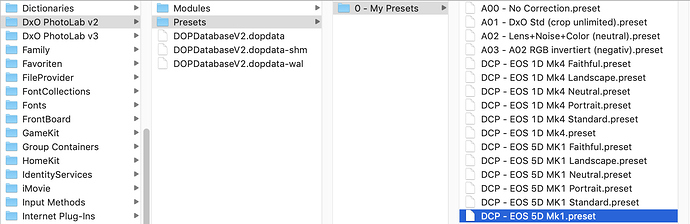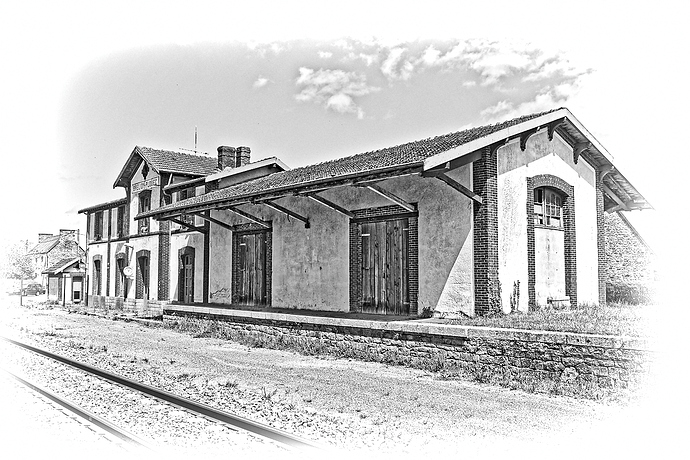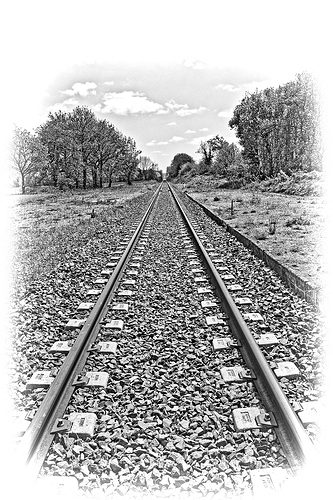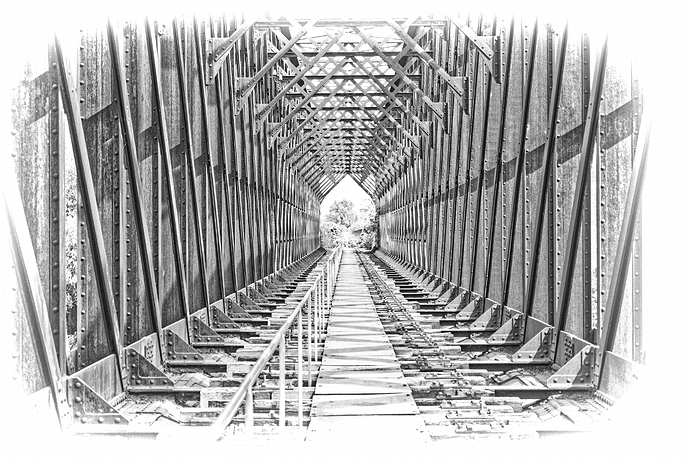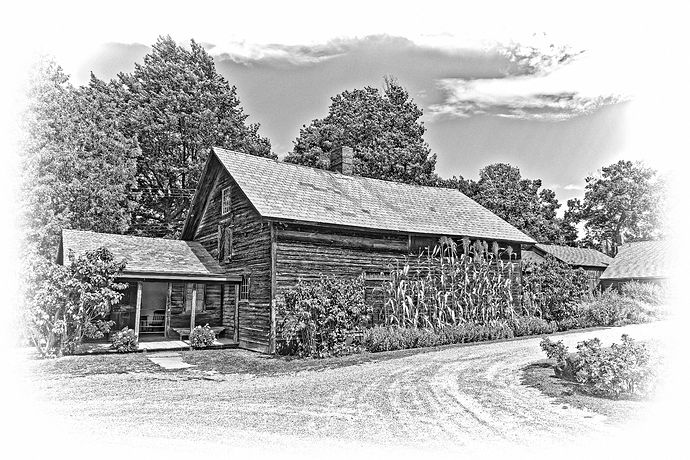I don’t think is would call my wife a W… and survive…
(She does have the same look when i am stumble across the treshold after a beer of 2-3-4-5-6-7-8-9-----)
LOL
Hy, i needed a quick skin/portret filter to smoothen the skin features, so i took the dxo default portret preset and made it a partial version, so it doesn’t interfere with your own personal preset and create only a smoother skin look on the face. Took all tools out except contrast and color accentuation.
Partial portret preset.preset (1,1 KB)
I find it rather easy to use at any state of your editing because it doesn’t ruïn your adjusting work only applies a softer look.
in order to optimize the workflow to create a series of presets, I’ve come up with a procedure that helps progress easily and transparently. Initial effort is a bit higher but factoring new (similar) presets is very much streamlined. Here’s how everything works:
Preparation
- Create a new workspace that includes all tools
All in.dopworkspace.zip (1.5 KB)
- Create a new partial preset that defines exactly the thing that you’ll need in variants
DCP - EOS 5D Mk1.preset.zip (511 Bytes)
Factory
- Duplicate the preset
- Change the preset as needed
- Apply the preset - DPL will then ask to save the preset
- Save the preset
Notes
- The attached preset is not the one applied in the screenshot
- Factoring presets as described above saves you a few clicks, specially when you don’t change the image between each round. Using the abovementioned steps, I made a bunch of presets that use DCP profiles created by myself as well as profiles I found in other photo software.
Feel free to use and modify my workspace and preset at your own discretion.
One last word: The presets palette should be modified to be variable in hight so that it can display more presets - requests asking for this have been around for a while. Creating subfolders can help work around the issue until DxO solves it for good.
I downloaded Partial portret preset to AppData/local/Dxo/Dxo Photolab 2/Presets but it is not indicated in Photolab Preseteditor, even Import does not work. What’s wrong? And yes, Access rights are checked and Folder is set to “Show all…” And yes, Photolab Shows presets in this Folder, I know because I deleted one preset succesfully.
Hmm. Odd.
I wil startup v1.2 and v2 and look if it’s not showing.
Could be a hik up
If so i create a new one for you.
I wil come back to this to you.
Regards Peter
Thats very nice, thank you Peter. I played around a bit (am on Windows7), copy/pasted another preset in Windows Explorer which I created myself in PL2 and this was then indicated in Preseteditor. So strange.
Ok, the hicup was my fault.
(i created it in my test environment, not back wards compatible im afraid.)
So two new one’s. i created it by using the DxO portrait standard preset and cut out all not specific skin settings in edit mode so it doesn’t effect earlier corrections in those tools, let “red eye” active i case you don’t have this default active.
i have made a Partial Portret skin preset v1.2.preset (2,1 KB)
and a Partial portrait skin preset generic v2.preset (881 Bytes)
Did a thorough check and i made one with dcp profile portrait (camera specific) huelight v172 as wel (not uploaded btw)
(this one is portrait color profile made by Huelight so you need to have this DCP profile to use it.)
i use the suite elite version so including VP and FP. i think it will be fine if you don’t have the advanced contrast sliders as Fine contrast. (in negative mode you can smoothing the skin even further with this slider.)
hope i helped 
.
Thanks a lot Peter, this one works now. This "partial preset thing is really cool. Have a nice sunday evening and thanks again. Guido
Hi all,
I thought I continue here and share some presets that I developed last year. You can find them here:
I’m happy to get feedback or even contributions.
Brief overview:
- Serge: A series of presets for black and white landscape shots.
- Color presets: Different looks for color images
- Bleach Bypass
- Harsh
- Airy: A work in progress that can be applied to high key images.
More description is given in the README files.
Thank you @RexBlock. Here’s a couple of shots from a rural railway station here in France, treated with your preset.
Joanna and Willy, those are wonderful! That is precisely the application I had in mind when I started tweaking those preset settings. The lines and the fading edges are exactly what I I am looking for with this effect.
Thank you for posting!
Now that know more about preset editing, I managed to eliminate some of the unwanted side effects that were present in the earlier versions; namely, messing with horizon when it did not need to, and maybe one or two more other things.
Ok Christian, now you’ve gone and made me forget about work for the rest of the day.
Thank for a great preset
Dear RexBlock, thanks a lot for the preset…great job
I will take time to work with this.First quick and easy without changing anything as attachement.
Looks like illustrations in old Jules Verne books

Exactly the kind of look I was seeking out!
Also something like the line drawn portraits such as those that appear in the Wall Street Journal.
Hi @RexBlock,
haven’t tried this for portraits. Do you have an example?
For me it works well for building and so on 
It works great for images with a lot of linearity. But on faces it looks horrible! And other complex patterns too, such as leaves of trees.
I agree. Here is an image with a face and hands showing. Its does not work well with skin. I find that using this preset on images with animals in general tends not to work well, although there are exceptions .
The preset works very well for buildings like this second image. Lots of leaves, of course but at a distance.
Mark