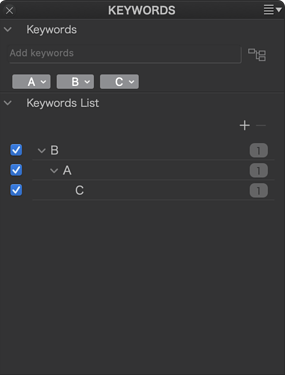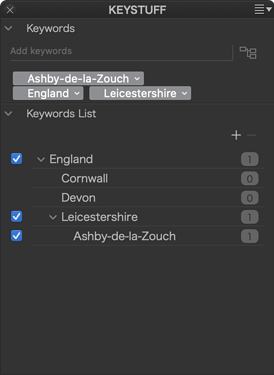Still do not understand the keywords. I have Whole Hierarchy checked and on an hierarchy England> Leicestershire> Ashby-de-la-Zouch I would expect to see just that when I pick Ashby-de-la-Zouch and not what I get which is as below. Am I missing something because this is like nothing I have seen before.
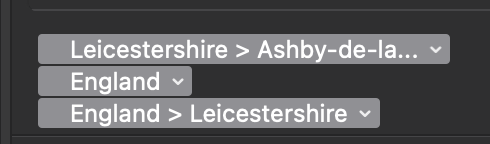
PhotoLab sorts keywords in the Keywords tool.
See how the sort order differs in the Keywords- and Keywords List tools:
As we can see, the order displayed in the Keywords tool has nothing to do with the hierarchical order. Here, it’s alphabetical.
Please add a screenshot of how your example looks in the Keywords List tool. The greater than signs are unexpected, even though we can enter keywords like I did in my test: B>A>C. Note that I did NOT use blancs between the characters.
Screen shot below but my question is why are the keywords/trees duplicated?
If I select, as I did, Ashby de-la-Zouch I would only expect to see England>Leicestershire>Ashby-de-la Zouch and not England and England>Leicestershire as well. It is including the hierarchy for each keyword and that is ridiculous. England stands alone, of course, as there is nothing higher in the tree.

Yes, that’s my concern too. I’ve never seen this on my Mac before your post.
When I add your places to the KwList and apply Ashby…, I get this (as expected):
What’s your OS?
Have you reorganised your keywords lately?
Ventura is the os. I have done no reorganising and the image in question had no keywords until I did this.
Cracked it (sort of). It happens when show parent is switched on (clicking on the little icon beside the add keyword box. That does seem ti be flawed behaviour.
Actually, this is an intended feature. I remember having tested it only to find that it makes things less clear. I’ve never thought about it since then. Case closed…
Oh well - its easily ignored ![]()